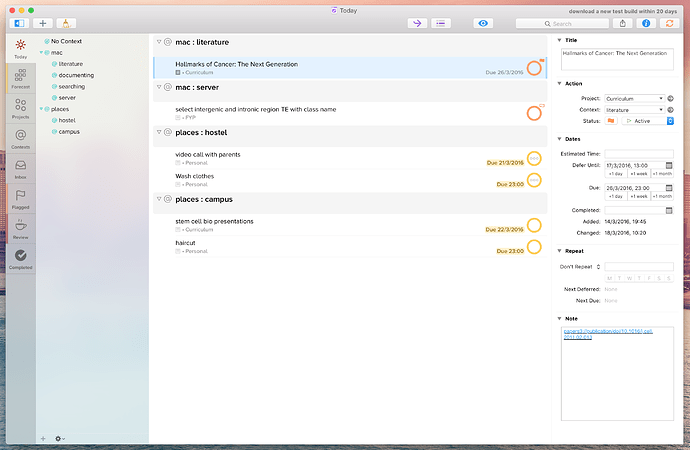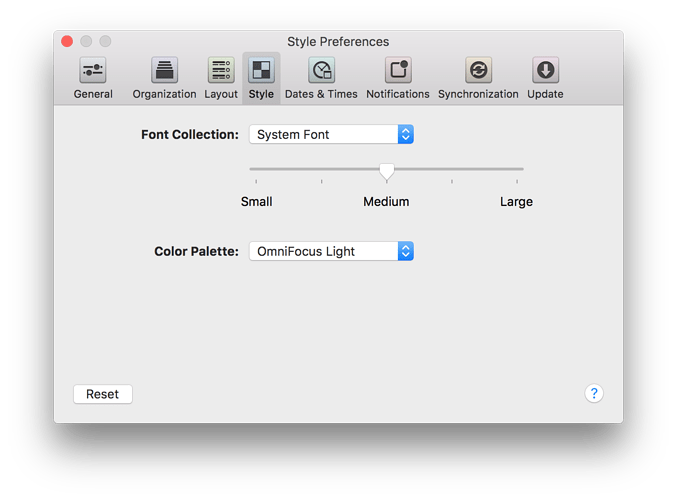Ah sorry, I’m not sure then…
I’m assuming the font needs to be referenced using the Postscript name of the font, which can easily be found in Font Book by selecting the font and then hitting Cmd+I.
Am I missing something here? This is my “Style” preference pane, lacking any import or export options.
Test builds:
I haven’t seen it mentioned, but it seems that custom colour palettes (and thus importing and exporting them) are only available in Pro.
This was an oversight, and should be fixed soon (our intention is that the Style features as they are currently implemented will be the same for Pro and Standard customers).
This URL https://omnistaging.omnigroup.com/omnifocus/ doesn’t show any versions or release notes in Google Chrome (OS X, 49.0.2623.87 64-bit), but it does in Safari (9.1 9537.86.5.17.4). All on OS X 10.9.5 build 13F1712. It worked several days ago, though.
Likely HTML is broken in some way?
I just tested in Google Chrome (same version: OS X, 49.0.2623.87, 64-bit) and it loads just fine for me. (Admittedly, I’m on 10.11 rather than 10.9, but I doubt that would make a difference.) Any chance you have a plug-in installed which is affecting the page in some way?
Ken, you are right: looks it’s an incompatibility with some plugin–just tried in Incognito, and it works fine. Please disregard.
Anyone have themes to share?
Do you have a dark version as well?
When playing with the colors, I couldn’t find a way to change the color of flag button or the flag on the status circle. I did find png files in the Resources folder of the .app bundle. It seems a shame that it is possible to be able to easily change the colors associated flags in one part of the interface, but difficult to change them elsewhere.
Aside from this, I’m happy that I can now make Omnifocus 2 a bit more Omnifocus 1-like, so that I can read items more easily without being distracted by the visual clues which are not so important to me.
Hi all, if you have your new color themes put it on a forum, you’re sure many will delight.
Hooray for styles!
I may have found a bug: “Headers: background”'s custom color displays correctly in “Contexts”, “Flagged”, and “Forecast”, but it is not reflected in “Projects” or “Review”.
They’re not my favorites, but to get the ball rolling here are some simple custom fonts that all Macs ship with: Helvetica Neue and Verdana. I think San Francisco (“System Font”) is honestly my favorite, but I’ll keep trying others until I’m satisfied :)
Is there any kind of guide on what all the names in OmniFocusColors.app correspond to, @kcase (or whoever)? It’s a lot to take in all at once, and since you need to import the .ofocus-style before you see changes, it’s hard to get a handle on what’s having what effect? Thanks!
@poritsky I agree. Thankfully, you can drop a .ofocus-style file on top of OF and it will immediately reflect, so I found myself doing that a lot. After some experimentation, I started getting a handle on what kinds of keys do what kinds of things, but a guide may have accelerated that quite a bit.
It’s useful to put together a list of due, due soon, available, next available, and unavailable tasks to see things happen in, as well as the stock and a custom perspective(s) in the sidebar.
This probably doesn’t help much, but sharing all the same.
ScottyJ
I’m afraid we don’t have such a guide. Hopefully @deturbulence or someone else who has gotten further than you have can share!
OmniFocus 2.5 is now final! If you’ve been testing, you know all about it; if not, here’s a blog post.