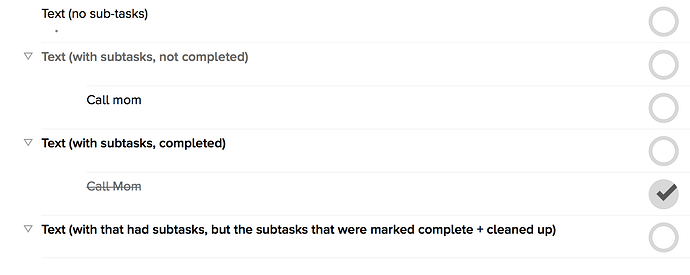I am trying to understand how Omnifocus 2 chooses the text color of my actions. This behavior currently makes no sense; I find it to be both annoying and useless. Perhaps understanding the logic might help make the behavior more useful.
Currently, Omnifocus 2 displays my Actions as black text or gray text. My understanding from reading the manual and other entries in the forum is that it should work this way: In sequential projects, only Available actions are black while the rest of the Actions are gray, while in parallel and single action projects, every task would be treated as Available and therefore shown in black.
This is not what happens. Instead, in single action projects the text color of the action seems to be completely random. For example:

Here we see four tasks that are included in a single action project. The first three tasks were entered within a minute of each other and have the same due date. The last task was entered after the previous three. None of these tasks are dependent on anything else. Why are the first two tasks in black and the last two tasks in gray?
Generally, I find the gray text to be hard to read. That’s fine for tasks that are not Available (deferred, due date in the distant future, etc.). But in a single action project, every task is ostensibly Available; I want this tasks in black so that they are easily read. Additionally, I want the text color to be consistent. As seen in the screenshot above, some times tasks created on the same date with the same due date have a different text color. This does not make sense. Why is Omnifocus acting as if these similar tasks have different availabilities?
Any insight to what is going on here would be appreciated.