In OmniGraffle 7.8, we introduced a new Enforce Style option as part of our Diagram Layout and Style Inspector (formerly just Diagram Layout Inspector) that is designed for use when creating diagrams/flowcharts from a template.
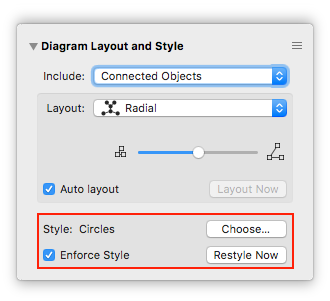
This option allows you to draw new shapes to add to your diagram that then automatically conform to the existing items in the diagram as determined by your chosen diagram template without having to worry about what styles the Shape Tool itself is set to use. Here is a demonstration of what this can look like when working as intended with a diagram specific template:
This can lead to unexpected behavior at this time, however, because the Enforce Style option is automatically enabled depending on the template used to create a new document. This leads to this option being used when you aren’t expecting it, causing confusion when you finish drawing something with the Shape Tool and it immeditally is turned into a completely different as seen here:
In this example, the bottom rectangle used for the bottom toolbar in the template is what is replacing anything that is drawn with the Shape Tool.
If this new Enforce Style option is causing problems for you, there are several ways you can prevent this behavior so you can use the Shape Tool as expected:
-
After creating a new document from this template go to the Diagram Layout and Style Inspector, and uncheck the Enforce Style option.
-
Edit your template and change the Include option found in the Diagram Layout and Style Inspector to Connected Objects instead of All Objects. This way even if Enforce Style is enabled, it will only apply when using the Diagram Tool to add connected shapes or using the Line Tool to connect two existing shapes on your canvas.
-
Edit your template and remove all shapes. If there no shapes in the template, then the Enforce Style option will have nothing to enforce.
-
Edit your template so that a group of objects is the first item on the canvas. OmniGraffle cannot pull styles from a group, so this too will prevent the Enforce Style option from having anything to enforce. Using the example from above, if the long horizontal rectangle and the two text boxes that make up the bottom toolbar where turned into a grouped object in the template the Enforce Style option would cease to have any impact.
Note: Because of the way OmniGraffle’s cache works, after making changes to a template you’ll want to quit and relaunch OmniGraffle.
We hope this helps, but if you are still having trouble, please don’t hesitate to email us.


