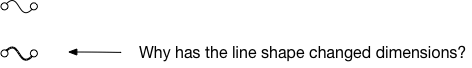I’m trying to make a simple shape from two circles and a line. I draw the line, draw two circles, position them relative to each other, convert the line to a shape, select the line shape and two circles, then select Edit>Objects>Unite and I get what I want, sort of: the line seems to have doubled in stroke size.
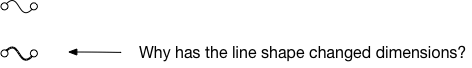
Is there a way of doing this without changing the line shape dimensions? Note that I want the shape to scale as a shape and not as a grouped object - they seem to behave differently.
Thanks
Andrew
I see this behavior here as well. I’m seeing this with all line types. As a workaround, can you make the line half as large to start with? I’ll report this issue to the team. Thank you.
I tried that without success unfortunately. There’s some very strange ‘unite’ behaviour: bits of the objects disappear, bits get filled in, lines ‘grow’ - all sorts to be honest. I think it needs a little more testing! As a workaround I’m just grouping - if I have to re-draw it because I can’t size it very well so be it, but it isn’t ideal as I’m creating stencil parts.
Thanks
Andrew