With this message
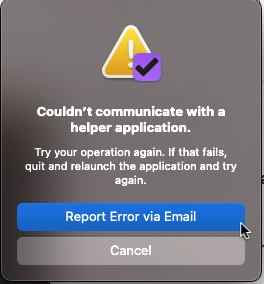
(while this message is visible a Finder dialog shows “Checking Permissions”)
When pressing Cancel on the dialog a Finder window of the (empty) folder com.omnigroup.framework.OmniSoftwareUpdate in ~/Library/Containers/OmniFocus/Data/Library/Caches is opened
Restarting Omnifocus (as suggested in the dialog) doesn’t help, and the problem has been present on 2 different Macs (Mini and MacbookPro) for almost half a year (currently trying to update from 3.14 to 3.14.3)
I think, that the Finder dialog with “Checking Permissions” indicates that running a disk repair might solve the problem, but as I am having the same problem on 2 different macs (Mini from 2018 and MacbookPro from 2021), the problem might be more Omnifocus-specific.
Anny suggestions?
/Karl Erik
Farum Denmark
