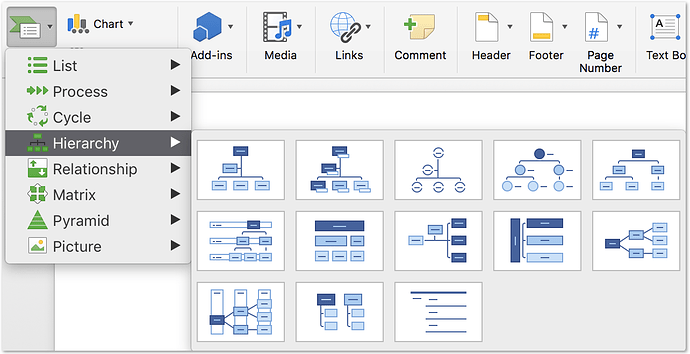Currently using the trial version for mac, is there any way to align the diagram in this manner? https://cdn-images-1.medium.com/max/1600/1*vArRVCF1Yp3HQ-V5G04epg.png
Not with the built-in Automatic Layout, which wraps the GraphViz layout engine.
You can get some sense of its geometric scope and repertoire here: http://www.graphviz.org/Gallery.php
MS Office might come to hand more readily for diagrams like that:
Attempting to get this within the “community guidelines”. If there is still anything untoward, please be specific, so that I can correct it. Otherwise the readership is prevented from knowledge of the important subject matter in this post.
Yes, it is a bit of a problem. There is some background to it, and separate parts to the problem, that must be understood. So please bear with me.
Hierarchy
The notion of the hierarchy is being destroyed in the intellectual enslavement system that passes for “education” these days. The notion of equality is false; contrived; invented for a purpose (I won’t get into that here). The natural universe is an hierarchy, everything in the real universe exists in the context of that hierarchy. The hierarchy gives context. Context gives meaning.
Nothing in the real universe exists outside the context of the hierarchy. Therefore the attempt to equalise everything, to treat them “all the same”, is forced, it produces a contrived perspective of the natural universe, a non-real universe that is in denial of the evidenced facts of reality (schizophrenia). It allows each element to be viewed in isolation from the context in which it exists. This is the new “normal”, I have experienced it in my occasional tertiary level subjects recently.
On the receiving end, ie. trying to understand a diagram that someone else has erected, the transmission of complex information, the human mind is hierarchical. It is not an accident that God gave us an intellect that is hierarchical, it is so that it can understand the natural universe, which is hierarchical. So the best way to convey info, and especially to convey complex info, is in the form of an hierarchy.
Therefore the suppression of the hierarchy is great for those who have the intent of teaching people to be schizophrenic (to deny the evidenced facts of reality; to perceive elements in isolation from their existential context). But for humans who are not schooled in the new “education” system, for humans who want to do serious work, we want the context, the meaning, preserved, and we want it transmitted in the diagram.
There is no suggestion here that either OG, or the users of OG programs, are schizophrenic. There is a warning here, that the whole system is being destroyed, that young people are now being taught to think in insane ways, to suppress their natural abilities. This is well-documented in the academic literature, it is not merely an opinion, nor merely my opinion.
There are two ways that the hierarchy can be displayed, graphically:
-
Organisation Chart
This is the most common way. It forces everything into the contrived equality (level) of one of two rows. It requires masses of space because writing is horizontal, and the more elements one has, the more horizontal space one requires. Which means, the tree has to be skewed, and levels forcefully changed, in order to make it fit on the page (whatever size has been chosen). Graphically, it is pathetic, because the tree is not described at all.
-
The top row (only) in your example is this.
-
GraphViz is quite good at variations of this.
-
Explorer
This can be found in any well-designed documentation (manuals, even in good web pages). It is the left pane in FileManager, FileZilla, etc It uses far less space, and it does not have the horizontal space problem. Graphically, it reflects the tree correctly, precisely.
-
In column-view, Finder splits the levels into separate columns, thus the navigation of the hierarchy remains, but the visual rendition is lost.
-
Your entire diagram, with the exception of the top row, is this. Well done.
-
GraphViz is hopeless at hierarchies, at trees. It suffers the problem of suppressing the natural hierarchy. Most of the examples that it projects as star clusters, etc, are in fact hierarchies, and they would be much easier to understand if they were projected as hierarchies.
OmniGraffle Pro 4
Two levels of functionality here:
-
Automatic
OG 4 provides automatic diagram layout. In the Inspector/Canvas/DiagramLayout, there is a rich set of controls, such that you can, well, control the automatic layout. This is probably good for some fraction of the diagrams that require it. For the rest, one needs to provide a Style sheet. -
Diagram Style
Exactly the same as for Templates and Stencils. Draw a diagram the way you want, with close attention to the the way you want the objects (just one type) and lines (just one type) connect, and store it as a Style, in the
~/Library/…/Diagram Styles
folder. Now in the subject (target) diagram, open the Utility Drawer (top left icon), and choose Outline tab. At the bottom, there is a set of controls for DiagramStyles. Of course it allows you to choose the Style sheet of your choice, which you saved earlier.
The execution is far from perfect, but it does follow the directions given in the style sheet, and the result is as expected: far less manual labour to achieve the final arrangement that you seek.
OG 5
This feature has been destroyed in OG 5.
-
The Automatic Layout has less features (controls). No doubt some people will say that it has more controls, because controls and sliders have been added, but that is in denial of the controls that have been removed. It is all-or-nothing, you cannot layout selected items on a populated canvas.
-
The DiagramStyles are nominally available, you can get the darn thing to load the Style you want, if you try hard enough, but Selecting the Style does absolutely nothing. No layout takes place. All layout (other than that available under Automatic) is manual. All layout that was possible, the entire relevance of Diagram Styles, under OG 4, is lost. They do not even have a DiagramStyles folder, you have to mess with it as a Template (and the Template Chooser is badly broken … that issue warrants a separate thread).
So, to arrange elements in a tree, we have to regress to manual labour. Even if we have done that before, perfected it, and saved it as a DiagramStyle, and expect the Styles to work the way the dialogs and controls offer actions for them.
OG 6, Etc
In my testing of OG 6, before I threw it out, due to (a) lost features, and (b) the masses of bugs, IIRC I couldn’t even find the DiagramStyles feature. I trust it went the way it was heading, down the gurgler, suppressed. This is one of those things that the folks at OG declare to be an “improvement” and a “new feature”, because the AutoLayout uses the GraphViz engine. Such a notion can only be postulated in staggering denial of the evidenced fact that the DiagramStyles feature has been removed.
I have not touched OG 7. I have neither the time, nor the patience required, for “user testing”. If and when it makes it to general release, plus one minor version (to reduce the bug load), I will try it.
Cheers
A member of the community flagged a post in this thread for moderation. Upon examination, the flag was upheld. If the author edits their post to bring it into alignment with our community guidelines, the post will become visible again.
(In a nutshell, the community guidelines state that it’s okay to disagree; just do so respectfully. The problem in this case was with the latter.)