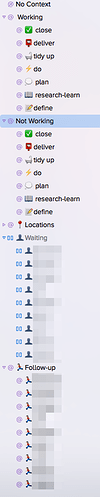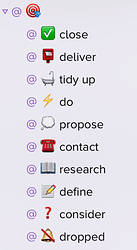Thank you for the comments, @deepeddy. I am going to revisit my approach. Does it make more sense to have @People as a context and then a subcontext for each person (i.e., attorney, client, or other person regardless of their status) then to have @Attorneys, @Clients, and @Others with sub-subcontexts with each individual then labeled a sub-subcontext?
That seems to be up to what works for you. Don’t be afraid to revisit your schema down the road and decide if it works for you or not.
In fact, I’d put a repeating task in place to revisit the schema every few months.
Personally, I created a mind-map of both my contexts contexts and my projects which I revisit every few months.
The “Who, What, Where, When” context scheme turned up in about my 3rd or 4th iteration.
Also, I wasn’t able to really make OmniFocus work for me until I had both my work and personal life using it.
@bradleybclark. I suspect you are mixing contexts and organisation.
For example, How do you anticipate using the Follow-Up contexts?
You may not need the Follow-Up contexts. If you put a task in your Daily list for 'sweep Delegated Tasks - Anyone need chasing?’ With the repeat set as ‘defer another’ one day then you will get the regular prompt to chase overdue stuff. Waiting on could be treated similarly - 'Check waiting On - does anyone need chasing?’
Each task can only have one context, if you are not careful you will be spending a lot of time moving tasks between contexts. If a task is ‘Waiting on: Judge’ it can’t also be in ‘Follow up Weekly’ (though a different task like ‘Check with Court that Judge xyz has received the papers for ABC’ could go there. The downside that you now have two tasks to track rather than one)
You probably won’t need three contexts for waiting on - by setting the appropriate defer dates tasks will be ‘invisible’ until needed. If it is a weekly follow up then set the defer date as Monday or 7days (depending on when you want it to ‘re-appear’
I suspect that the Deadlines will have little benefit - if they are dead dead dead deadlines then use a due date on the project or appropriate task. If you are trying to get visibility of ‘what’s looming’ then having Folders at the project level might be the easiest way to do this.
For your ‘Today’ Context, you might find a perspective (PRO Version of OmniFocus) a better solution. Flag each item that you want to do Today. Then use the ‘Estimated Duration’ field for priority 1 = Must, 2 = Should, 3 = Could.
When creating the perspective
- Presentation = ‘Sort Actions by: Estimated Duration’
- Filtering = ‘Flagged’
That said, you might be better served (particularly if you have the standard version) by just flagging the ‘Musts’ and once those are completed, going through the actions flagging ‘Shoulds’ and, once those are done, picking another item as a reward (the coulds).
Some users, aggressively defer out anything that doesn’t have a chance of being done today so anything visible is a ‘Could’ - I have too many possible tasks for that approach.
A Learning Journey
OmniFocus is a huge learning journey, don’t be surprised if you have lots of false turns early in the journey.
The Fewer contexts that you can ‘get away with’ the easier it to decide which context to put a task in. Carefully wording the task helps. As does using the Filter function ( OmniFocus call it the search box) as this enables you to filter the view using keywords.
My own contexts are:
- Comms. All email, letters, calls go here. The first word of the task tells me what to do - 'e.g. write to architect and tell him where to shove his latest bill’; ‘Call Fred - agree meeting date and location’
- Do. My catch all, if it doesn’t fit anywhere else it goes in here. Usually I find the right context during the daily/weekly review.
- Tickler. This is for reminders that I haven’t set a project up for yet (the Project is also Tickler), e.g. ‘Insurance is due for renewal on (dd/mm)’ or key dates - 'Is xxxxxxx domain available now, did yyyy renew it?’ - I have a daily task reminding me to check the ticklers - if there is something there then I either deal with it (<2 mins), kick it into touch for a day or two (defer it again) or set up a project to handle it properly). I find Omnifocus better than using a computer diary (the traditional approach for tickler type items). I do have a physical tickler file as well for tickets etc.
- Waiting. Stuff that the next action depends on someone else. Typical tasks are ‘Fred - has XYZ application been submitted yet?’ - starting with the individual’s name makes it easy to find, if there are lots of tasks for Fred I can use the filter (search) box to narrow the view down just those things that are with him.
- Admin. This is where my daily/weekly/monthly tasks and rituals sit. They are dealt with when I am in ‘Admin Mode’.
- Places. These are location/client specific, I have one for each client, one for home, one for my monthly CEO Group meeting etc/ My location/client contexts start with an @ - that makes it really easy to filter them when entering tasks.
- People. Several sub-contexts under here. Each of the kids, wife, CEO’s of the client businesses etc. This context gets purged quite regularly. More recently (esp. for Client CEOs and their key Staff) I have been starting tasks with their name and using the appropriate places context. I have perspectives set up for the client company which pull together the appropriate ‘Place’ and the appropriate ‘People’ into a single view. Perspectives are your friend and it is well worth playing with them as a way to consolidate several contexts into a single view.
- Errands, with the subcontexts for appropriate stores etc. Like many others errands isn’t used for General Shopping - that goes on the iOS ‘reminders list’ because all of us can add/tick off items - the errands is for low urgency items, mostly diy/hardware - there are GEO fenced locations to ‘remind’ me of appropriate tasks when I arrive, this has saved me from many ‘second trips’
- Mac. For stuff that I need a computer/internet to do.
- Planning. Like ‘Admin’ this is a ‘mode’ that I block out time to do. This can include working out the major steps in a project or putting tasks in the right place. Typical tasks in this context would be 'Plan - Redecorate Study’ or occasionally tasks that make up a key part of a project that suddenly occur to me that I don’t want to forget and for which there isn’t a full project yet .e.g. ‘Use accountability pairs in CGP Programme’. When I am in planning mode I will either create the project, or put the task in the right place.
- Reading. - stuff that needs to be read, This is a bit of an orphan context for me. If it is work then it will drop into the ‘Do’ Context ‘Read Board Papers for XXX’ if it is a ‘yeah, whenever’ thing then it should go into the ‘Someday/Maybe’ context
- Someday/Maybe - nuff said…
Typical Daily Workflow
My typical day will start in Admin mode, running through the morning ritual (which involves looking at the waiting list, checking diary etc.) then flagging the top 3 to 5 items for the day. At this point I will block out time in my diary for the flagged tasks around any meetings that I have - making sure that there is plenty of ‘faffing’ time for the interruptions etc. From here I work in my ‘Today’ context which shows tasks that are ‘Due or Flagged’ (For me due is in the next 5 days, but items with a due date are as rare as rocking horse dung in my database so if they are visible in the perspective it is very important)
If I am in any meetings/Clients I switch to the appropriate perspective to make sure I cover all of my questions/follow ups. I don’t capture actions directly into OmniFocus in meetings (it’s rude and distracting for the other person) but use an A5 case bound day-book. Late PM is back to Admin, transferring actions (theirs and mine) from the day book, cleaning down the inboxs etc.
Good Luck - As mentioned earlier the learning curve is huge, I regularly fall off the wagon and have to climb back on, each time gets a bit easier.
The best bits of advice I got were -
- Due dates should be rare, defer dates should be used as often as possible (and changed as often as needed).
- If in doubt about whether you will do something then stick it into ‘someday/maybe’ - you are going to put more things into OmniFocus than there are hours in the day to do them so kick as much into touch as you can at the start.
- Do your weekly review - remembering to set the review frequency of the project appropriately (not every project needs to be reviewed every week) If your weekly review takes too long, you need to diarise some planning time.
Edit: removed orphan brackets, included reference to Tickler project
Excellent advice. Thank you.
Here’s a typical workflow that I’m trying to figure out how to build into OmniFocus 2 Pro (I’d love suggestions on how to implement this workflow):
- I receive a Notice of Hearing (“NOH”) from opposing counsel (the NOH sets the day and time for a court hearing. As a result of the NOH, several things have to happen within a particular time.
- Calendar the hearing date and time.
- Calendar my deadline to respond.
- Analyze the motion that is the basis for the hearing.
- Draft my response.
- E-file my response.
- Appear at the hearing.
There are other steps depending on the type of motion (e.g., I have to get an affidavit from a witness or my client to include with the response when I file it). I will be delegating that task to the witness or my client and then waiting on that affidavit.
Errands
-Walmart
-Safeway
-IKEA
Home
Office
Mac
-email
-online
-google
Phone
People
-{spouse}
-{child}
-{boss}
-{EA}
-{boss’s EA}
-{colleague1}
-{colleague2}
Waiting
Anywhere-Reading
Anywhere
weekly exec meeting
I have read thru this whole thread, as I’ve been in a bit of a Contexts re-vamp. Neither tools nor energy levels as contexts has worked. So I came across @DrJJWMac post here (DrJJMac’s contexts) and boom…his way of constructing his conexts has totally jived with the way my brain works. After reading thru this thread from this link, in particular his problem solving parent context with sub-contexts of:
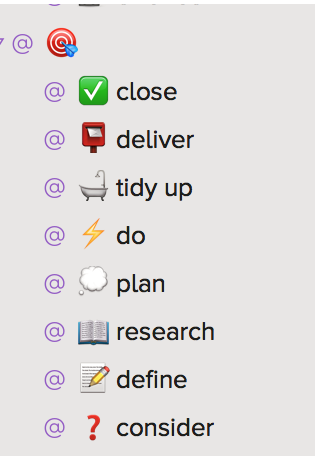
is really working for me, both for projects and my single actions lists. I was already using emojis elsewhere, so this really is an enhancement for me.
So now I have these (duplicated under Working and Non-Working parents, which allows me to quickly filter), Locations (all sub-contexts have actual GPS locations to use on iOS), and a On Hold Waiting context, with sub-contexts for the most regular people (wife, parents, work colleagues), and lastly a “Follow-up” parent context with the same sub-contexts as waiting for. I check Waiting every morning, if the due date is shown, and in fact I need to follow-up, I simply switch to the Follow-Up context or the associated child context for follow-up with a regular, specific individual.
Thank you @DrJJWMac, I think I finally have found a context methodology that will works! Here are mine.
Duplicating them in Working and Not Working parents helps me quickly filter out my areas of focus. I could have made specific Perspectives where I select on the those folders, but I felt for context Perspective where the sidebar shows the context, a quick click on Working and Not Working suites me better in my single “Today” perspective.
I greet as you click to get the context name ??? I like it a lot.
Glad you find my set useful. In the meantime, it looks like this …
The 🔕dropped context follows on a discussion thread here. I use an AppleScript and a toolbar icon to drop or undrop selections of tasks.
–
JJW
Thanks. I still am considering adding the “consider” context.
Ah, I notice you have a @contact as well. I was using @deliver, but there not the same. I might add that one too :-)
I use @contact when I have to get something. I use @deliver when I have to send something.
–
JJW
Yep, this makes sense…I actually just added @contact. And @consider, I can see the cases where I’d use this, whether in a true project or single action list.
Thanks again, this is an awesome way to slice & dice up Omnifocus.
I do wish I could have locations be a separate piece of metadata from Contexts (like in 2Do)…oh well…
How do I get the icon in front of the context name ???
They are from the Emoji keys … menu Edit > Emoji & Symbols. Select the start of a context name and double click the symbol that you want to insert. Include a space between it and the name (for clarity).
The symbols translate directly to the iOS system, making for a nice visual reference.
–
JJW
Interestingly, when in the recent past I have evaluated other GTD software solutions, if they do not have emoji support in both Mac and iOS, they are off the list.
I find using the emoji’s within the system greatly enhances my ability to quick see what a project, context, task is about, like the one of the most common ones of Waiting For 👤
How easy :) :) thank you !!!
@jdh, brilliant !
This, I believe, is the way OF was ment to be used. Simple, smart, efficient. Thank you. !
Would you mind to explain us what do you use your contexts for? I’m really curious.
I’m using basically the same style of OF contexts as amocko. My top level-or-so of contexts is:
- Do
- Mac
- Waiting
- Errands
- Shopping
- Post Office
- Library
- Reading
- Home
- Arriving
- Inside
- Outside
- Office
- Desk
- Leaving
- People
- (actual person)
- (committee/group/meeting)
Home Inside & Home Outside are contexts I go to when I’m at home. Outside will be for things that require good weather (I prefer not working outside in the rain or on cloudless Summer days), Inside is for inclement weather or night time.
The “arriving home” and “leaving work” are geofence contexts, and I use them for things like, “remember to visit so-and-so on the way home to pick up that thing.” The context triggers when I leave my building (and usually before I get to the car), so I can open the OF task and start navigating to the destination. If I don’t do this before I start driving, I often end up on “autopilot” and find myself arriving in my driveway at home half an hour later having missed three appointments. My “arriving home” context is mainly to remind me of stuff I need to do before I get into my comfy armchair and start watching TV ;)
I have a small set of rituals which I used to keep in OF, but have since moved to Paperless, a checklist app on iOS. I use Paperless because it’s better suited for checklists than OF is. Using repeating tasks in OF leaves me with a trail of completed items which are absolutely irrelevant to anything, and only serve to clutter my OF experience and bulk out my database.
The rituals are written as checklists in Paperless. As an example I have the Admin Pomodoro Checklist which I go through as the first Pomodoro in any set:
- Fill water bottle
- Check Waiting context (⌘=)
- Email: 2-minute rule
- OF Inbox: 2-minute rule
- Work Planning perspective
- Work Execution perspective
- Plan this Pomodoro set
I ensure that my rituals involve me touching the contexts that are not location-based.
May I suggest that you build a NOH Template using Curt Clifton’s Populate Template Applescript?
You set up the workflow once in a template project with variables like $Client $Case $NOHdate, etc, and then when you receive an NOH, you launch the script, and it asks you to fill in the variables and builds you a new project with everything filled out.
I also recommend getting MacSparky’s OmniFocus Video Field Guide, because David is also an attorney, and he touches on these sorts of issues.
HTH
I’m curious what app you use for shopping lists. This has been a minor (but consistent) point of friction for me.