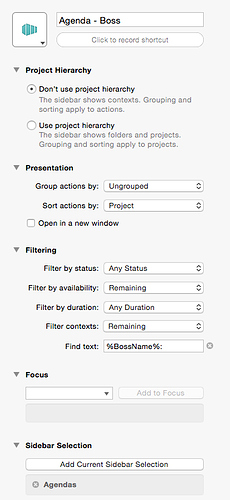Interesting. Curious to know about how do you navigate through them. Switching to Routine all the time? Some set of Perspectives? ;-)
I don’t think I ever actually work from the 🔁 ROUTINE context, which mainly exists to be not-selected and thus filtered out when I want to look at the “real” work.
I mainly work out of a perspective that focuses on a single-action list called ⎆ 🌞 DAILY ROUTINE:
It contains repeating task groups corresponding to the various timebox categories along with a few other individual repeating tasks that I want to cultivate as “habits”; these tasks and groups are assigned the 🔁 ROUTINE context so they can be easily filtered out of non-routine task views. The note fields of the task groups contain links to the corresponding contexts. I also have a keyboard-triggered AppleScript that opens those links so I don’t have to do too much mousing around.
Nice. You trigger a keystroke, switch to a context and then… clear off all tasks from there? Curious to know what triggers you switch them, or go back to your daily routine list.
Well, If I’m working in full-on robotic Productive Man mode, I’ll start a timer at the beginning of each time box and stop working in that context when it goes off. But in real life I usually just work till I get to a stopping point before taking a break and moving on to the next thing.
Anywhere
Calls
Eric (husband)
Errands
EM Computer (work computer)
Falcon (Windows gaming computer)
Home
Home Office (includes old macbook pro I use for a desktop machine)
Internet - can do on internet from any computer or iPad
JACKS (system at work)
MBA (macbook air)
Midland (parents live there)
Office
Shawna (my boss)
Surfing (internet stuff that’s low priority and I don’t want it mixed in with real stuff)
Travel (usually things I want to do while traveling for work that need prior prep, might be a movie I want to download to watch on the plane, etc., or something I could do in the hotel room)
Waiting
Weekly Review (When I’m doing my weekly review I don’t want these all over the place.)
Hey all. It’s nice to see that this old thread still is active. We have much to learn from each other regarding this. Keep it up :-)
I use a Franklin Covey approach.
Priority A
Priority B
Priority C
also…
Waiting on Others
Thanks for sharing your setup @ediventurin. A question about your Shopping and Errands contexts: I am used to having a single Errands context that covers both. Are there any benefits of splitting them? Do you have geotagged sub contexts under Shopping as well?
Hi @buyildiz. Thanks for your kind comments.
Shopping is actually my context for Online Shopping. I should probably call it that way, but too late – already part of muscle memory.
Under Errands, I have subcontexts for some brick and mortar shops I visit.
Under Shopping, I put everything I want to shop online.
Hope it makes sense. ;-)
Definitely makes sense, thanks for your answer!
Not a lot in mine, I keep it simple:
Anywhere
Home
Errand
Office
Agenda
- Wife
- Accountant
- Sister
Waiting
Someday/Maybe
I recently reworked my Context list inspired by an interesting blog post from Ben Brooks as well as Colter Reed’s great blog “Manage your Time. Manage Your Life”. It has been really working well for me so far so I wanted to share my setup in this thread as an additional option. This setup heavily leverages the idea that everything we do can be put into one of four quadrants on a grid, depending on whether or not it’s important and whether or not it’s urgent instead of using location and/or tool based contexts as most of my work can be done anywhere and all I need is a computer/iPad/iPhone and an internet connection. These context help me a lot with my weekly and daily planning and make sure I keep my attention where it needs to be: on the most important things, and not on the “latest and loudest”.
So here my current Contexts:
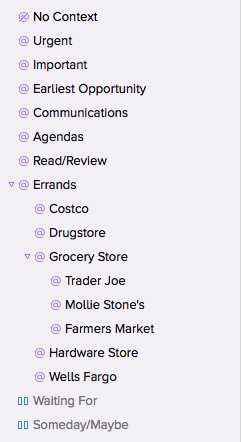
Urgent
If I set the context of a task to “Urgent” this tasks requires my "immediate attention”. In other words something that is urgent simply means something that must be done immediately or the latest on the day it is due. I am working in customer success so typically these are tasks that are business critical for customers to get done and need to be take care of immediately or by a specific agreed on date. Usually these urgent tasks are not too many so the overall length of this list has not too bad so far.
Important
Task with this context are the most important tasks to me. These are tasks that typically relate to my strategic projects and (delivery) improvement initiatives. The are the tasks that tend to easily fall off in the hectic of the day as they are not urgent (yet) but in the end are the ones that really make a difference and move strategic projects (work & personal) forward. This is the work that I care about doing and should be doing, the stuff that really matters. I am very rigorous and really only have tasks of strategic projects on there I am actively working on. If a strategic project drops in priority I copy it into a “On Hold/Someday” project that I have set to the “On Hold” status. I review these “On Hold/Someday” projects in this project list weekly so if I can actively work on a project in this list again I drag it back into my active project list. As I typically try to not have more than a few strategic projects I am working on at one point in time, this list usually doesn’t get very long.
Earliest Opportunity
This context is certainly very close to important. I use it for all tasks that are related to non-strategic projects. These tasks are typically tasks that are both important, but not at all urgent. In other words things I want to do at one point but not that will ever have a timeline associated with doing them as they have no strategic relevance to me. Just get them done at the earliest opportunity. This list has been getting quite long so I try to be very mindful which of these tasks are really active or can be deferred or belong in the “Someday/Maybe” context.
Communications
Anything where I have to communicate with someone (send an email, call, etc.). These are typically tasks that often end up with a “Waiting For” follow-up task. I put them into a separate Context as a lot of these tasks in there can be done if I have some unexpected (short) window of time I can use to work on them.
Agendas
I want to talk to someone about something. I don’t add sub-context but rather search for the individual. So format I use when I create a new “Agendas” task is:
%Person%: What I want to talk to them about/need from them/etc.
This way I don’t end up with a huge list of different sub-contexts and the search feature in OmniFocus works great for this purpose. I did created a perspective for my boss that I can quickly open up when I have my one-on-one with him or need to chat with him. All I did was add his “%BossName%:” in the “Filtering text:” field of the perspective. This way the perspective shows all the Agenda items I want to talk to him about.
For example my Agenda would look like this:
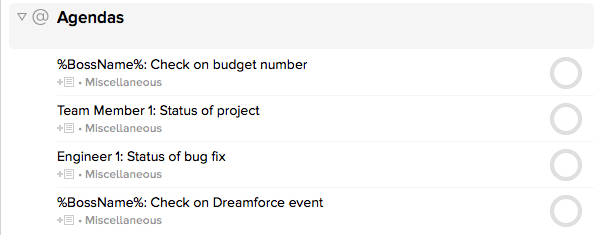
My “Agenda - Boss” like this:
And the output of the “Agenda Boss” perspective would be this:
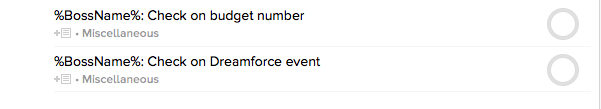
So I only get the agenda Items for my boss based on the filter criteria I added to the perspective.
Read/Review
Any articles, books, movies I want to read, review, or watch. Like I found something interesting on the internet I will create a read/review action item with the URL in the note that points me to the location on the internet where I found out about it.
Errands
When I am out and about what I need to pick up or get. I created a number of sub-contexts under the “Errands” context as I am heavily using the location services on my iPhone for some of the places I run errands at. Extremely helpful to me so I don’t forget something I am out and close to a place I could get the item on my list. I see the list as an OmniFocus notification on my iPhone/Apple Watch when I get close to the place I need something from. Very handy.
Waiting For
If I delegate a task, but still want to track it — or if I can’t start a task until I get something back (email response, etc.) — it gets this context. That way I can look at the Waiting For list to see who I need to bug and about what. It’s what keeps things from slipping through the cracks for me.
Someday/Maybe
Ideas or something I want to do one day.
So far this setup has been working well although my biggest concern is always that specific lists get too long and therefore overwhelming and it repels me to taking a look at them. Will get a better feel over the next few weeks how things work out with these new contexts and if the number of tasks in these contexts don’t get too long.
I came across that blog post as well and I am glad it worked for you. It is another attempt to combine the Four Quadrants approach with GTD using OmniFocus, theoratically taking the best parts of both systems. While I understand the logic behind defining urgency and importance as contexts, it just does not feel right to me.
Here is why I feel that way:
Urgency means there is a deadline for completing certain tasks or projects regardless of its importance. Tasks become urgent as their due dates approach. A task which is due 2 weeks from now is not really urgent at this stage but it will be in 2 weeks time. Assigning “Urgent” context to this task would create a false sense of urgency. I could, of course, use defer dates in conjunction with Urgent to get it out of my way until it became urgent. I could also add due dates as a reminder. But then such tasks would not be “available” before the defer date although there was nothing that prevented me from completing them before their deadlines. I would need to constantly review “remaining” tasks and change their attributes. I do not see any real benefit of setting up a system in such a way.
Furthermore, tasks can be Urgent and Important (or any combination of those) at the same time - this is how the Four Quadrant model works. However, you cannot assign those two contexts at the same time to a single task in OmniFocus. Flags could be useful at this stage for highlighting important tasks but this would create confusion.
Then there are further questions: what happens if I need to make an important phone call which is also urgent? Should I assign Important, Urgent or Communications? If I assign Important, it will not be listed under Communications. What happens if I need to run an errand (e.g. do grocery shopping for an important dinner tonight)? How would I manage not urgent/not important and urgent/important tasks?
I would have to split tasks between urgency/importance contexts and traditional location/tool/people contexts. Unfortunately my mind does not work that way: if there are quadrants, tasks must be in one of those quadrants.
The “Earliest Opportunity” context you mention above seems to represent Quadrant 2 (Important/Not Urgent). That’s another problem for me because there are no other contexts that represent other three quadrants. Also, there is already a context for important and another one for urgent. If a task was assigned Important but no due date or Urgent, would it not represent Quadrant 2 as well?
I would like to hear how you overcome such issues. The closest I could get with prioritization using contexts was to have Must Do, Should Do, Could Do and Waiting contexts. This worked fine for a while but then I realized I could not make proper use of location contexts (no geotagged tasks).
First, I might address the priority matrix concept. I also struggled with the meaning of Urgent and Important to set priorities. I eventually switched to a Must, Should, Could Do paradigm as you have. Even that eventually became a bit fuzzy. At the moment, I tend toward using an equivalent of Need To and Asked To. This adds a selection for what others expect of me (versus what I expect of myself). I need to (do something) when not doing has consequences that I am entirely unwilling to accept. I am asked to (do something) when something or someone outside of me requests of me (to do it).
In a traditional 1 - 4 list (with 1 highest), this becomes
- N + A: 1
- N: 2
- A: 3
- !N + !A: 4
Add Due or Not Due to this, cast your contexts based on what suits you best, and you have a rather potent set up IMO. Here are some rough examples
- file taxes - N+A (+D) → #1 with a due date
- draft final report on meeting - N + A (+D) → #1 with a due date
- respond to an informal birthday party invitation - A → #3 (perhaps with a due date)
- exersize this morning - N → #2 (perhaps with a flag as a repeat reminder)
- invite Larry to dinner - !N + !A → #4
- outline ideas for Wastewater Runoff Report - A → #3 (perhaps with a due date)
- buy paint for bedroom walls - !N + !A → #4 (until my spouse bumps this to #1 :-) )
- collect documents for investment meeting - A (+D) → #3 with a due date
Now with this as a background, I will note that I do not use contexts to set priorities in OF. I filter based on due dates, flags, and the ordering of my context list to set my priorities. That is a completely different story in a bunch of different threads.
–
JJW
Some more interesting discussions in this thread, as always, and while I’ve always shied away from the quadrant approach (at least in recent years – I used it more back in the nineties when Franklin Covey was all the rage), I tried messing with contexts to set priority years ago, and it just didn’t work for me, at all. Too narrow since things can only have one context. Tags could solve this, even pseudo-tags, but I find that things change often enough that this is also more trouble than it’s worth (for me, at least). That said, I think my workflow (somewhat described above in this thread and elsewhere) inherently takes some of this into account – as much as I need, anyway – without my even fully realizing it until I sit down and think about it.
For example, I’m very focused on using due dates only for “hard landscape” tasks, but I’m also not against giving myself a hard landscape for certain things that I feel have a need. Ergo, anything with a due date becomes “Urgent” automatically. This is clearly the “Must Do” or N+A and N stuff. While the “hard landscape” approach to due dates suggests that tasks need to have consequences, there is such a thing as personal consequences in terms of meeting one’s own goals and objectives.
For instance, I have an exercise regimen that I want to stick to on a daily basis. I used to just make that a flagged task, but I found it was too easy to ignore that if I was otherwise busy. Now it has a due time of 8AM that pushes me to do it before I start my workday, rather than just feel that it can drift off the bottom. It’s a mindset, but putting that due time on there automatically puts it into the Important+Urgent category. It suddenly becomes a “Must Do” for me.
The thing I like about OmniFocus, however, is its fluidity, and this was where quadrant systems always felt too intransigent. I mean, yes, you can move things around between quadrants, but that always felt more like admitting defeat rather than reprioritizing stuff based on an actual schedule of timelines.
Life is fluid, priorities changes, both external and internal, and the ability to review and adjust things is critical to a good workflow, IMHO (the same lessons I’ve been learning about budgeting over the years too, but that’s another story :) ).
For example, as much as my morning routine is in the “Must Do” category, if something more important came up, that could easily be pushed off. I might adjust the due date to later in the day, or I might decide that it really does need to be skipped today and simply move it to tomorrow. Adjusting the due time on it feels like a more conscious decision (to me) to plan my time than simply moving it around between contexts, or otherwise figuring out how to deal with it in a more nebulous way.
Or, to put it in a job context, I’m working on a report that’s due today at 4:00. That’s clearly a “Must Do” N+A type of task. Then the client sends me an email and says that a security breach has come up and needs to be investigated right away. Do I keep working on the report? Of course not, I reprioritize. The report is still N+A, but just not for today any more.
So to line it up with the past couple of posts, my take on the categories would be more like this:
Must Do: Flagged, Due Date
Should Do: Flagged
Could Do: Available, Unflagged
In all cases, defer dates are assigned as appropriate for things that are further out. For example, my taxes are already in OmniFocus for next spring with due dates all set up, but obviously I’m not in a position to even LOOK at them until at least March, so the first action in that project is flagged and deferred until March 1st.
The beauty of flags and due dates in the OmniFocus approach as well is that longer-term tasks can flow from Could, to Should, to Must very easily, and even somewhat automatically. Take taxes, for instance… My first action might be “Collect T4 slips” (our equivalent of a U.S. W2), with the following parameters:
Due: March 15th
Defer: February 1st
Unflagged
Context: Desk
On February 1st, that task becomes a “could do.” It’s now available in my Desk context if I’m looking for stuff to do. I can do it, but I don’t really need to yet. If I do nothing at all about it until March 14th, then suddenly it will go from Could to Must, but usually I’ve seen it and addressed it long before it gets to that point.
The key to this aspect of making things work is the Review process. As I’ve said elsewhere, that really is the secret sauce that makes the system work. I go through a detailed review every Monday morning, looking at all of my relevant remaining tasks to determine what needs to be done. Again, life and priorities change, and while I may think I have all the time in the world to do my taxes in March, I may be buried in the middle of five projects by the time March rolls around and tearing my hair out. Dates will get shifted around during the review process to account for this.
So in the example above, when February 1st hit, I’d see my “Collect T4s” task and make a decision on what to do about it. If it’s still in the “Could” category, I leave it alone. If I know that February and March are going to be crazy, I move it to the “Should” category, giving it a flag and maybe adjusting the defer date (to reflect the day that I actually plan to deal with it). As I move closer to the deadline, I’m going to keep seeing it in the weekly reviews, and will likely flag it at some point regardless to give myself more lead time, moving it into a Should/Must sort of split. My main working context shows only flagged items, but sorts by due date, so anything with any due date whatsoever ends up at the top. These are inherently and always higher priority than anything without a due date (the pure “Should” stuff).
A word on Reviews as well… OmniFocus’ Review system is second to none, and a key to that process is setting Review cycles and “Next Review” dates. As I’ve said, my taxes project is already in OmniFocus, lurking there to come up for Review in February. Since it’s only October right now, however, it doesn’t come up in my weekly reviews. There’s no point to keep looking at it every week as it’s not relevant right now. Similarly, I have projects I review regularly, but they don’t change often enough to warrant a weekly review, so they’re set to be reviewed every 2, 4, or 8 weeks. They don’t disappear off my list in the long term, but I don’t need to keep looking at the same lists of tasks every week and going “Yup, still the same. Nothing different to do here.” This is especially true for those single-action lists and projects that already include routine and recurring flagged tasks.
One thing that I haven’t really addressed in my system, mind you, is “Important” vs “Urgent.” The “Should Do” kind of covers that, but not directly. The fact is that what’s important but not urgent for me is usually really obvious, and I prioritize those again by flags (“Should Do”), or by sorting – most of my “Important” projects and single-action-lists are higher in my project hierarchy, so their flagged tasks sort above the lesser important ones. Again, this is something I’ve inherently done without giving it much thought to a “Four Quadrants” approach, and it works quite well for me.
After reading this thread and related posts, I’ve come to a simplified system that I’d like to share.
Like many here, I’ve tried and ultimately failed at most of the various context systems - traditional, energy, time, etc. While a part of me loves the more granular systems, I’ve found that they work better on paper than in practice. Between the way my world and my brain work, these context systems are just not compatible with me.
The simplified list that hwend88 noted and linked above was closest to working for me, but I still needed to boil it down further. So here is my system. I basically have two contexts:
Important
Minutiae
I expand that to account for things for which I need other people - either delegated to them, waiting for a response, or waiting to be with them. In other words, things I cannot do solely by myself.
Important - Pending
Minutiae - Pending
(Side note - I find “pending” creates less anxiety for me than “waiting for”, and also serves the more general definition I have set).
I (try to) review daily using a Plan perspective - which basically shows anything available. I flag anything I want to do today.
I use due dates for things that either have hard external due dates or some unacceptable consequence if I don’t get it done by a certain date.
I have four main perspectives:
Important not Due
Important and Due
Minutiae and Due
Minutiae not Due
As you can see, these are the Four Quadrants. Whether it’s because it’s the first productivity system I learned (as a kid, from my Dad, via Covey) or because it just works with my brain and my world, I have always found the most success and ease with the four quadrants. I don’t always think it’s perfect, but it’s the best I’ve found, for me, so far.
One thing I really like is that tasks due soon will automatically populate the due perspectives as the dates approach (I use 2 days for due soon). Until then, they stay in “not due”. I use Forecast to see my week ahead as well.
I also use pseudo-tags lightly (#tag in notes) for some specific (and more traditional) contexts - for example: #errands and #person (for a few very important people). I then have corresponding perspectives to search for the #tag.
Similar to jdh, I order my project list for priority, so more important tasks float to the top. I don’t necessarily work my way top-down - I’m pretty good with prioritizing on the fly during the day as needed - but it does help when I’m scanning my list. And does give me a psychological push to have the projects I prefer to be working on near the top.
Lastly, I have my projects in folders, generally grouped by my areas of responsibility. This helps sometimes when I’m looking to see all the things to do, for example, for work or around the home or for our household finances.
I am intrigued by both DrJJWMac’s and jdh’s systems - thank you for sharing! I may yet try them one of these days. But my system is working for now, and I’ve too often spent too much time fiddling with Omnifocus rather than getting things done. ;-)
Thank you for the compliment.
The use of pending rather than waiting for is interesting. I am curious enough to perhaps give that change a spin in my own implementations of OF. I use it in my Kanban boards rather than waiting for, so it makes great sense.
–
JJW
I had read the same article(s) and considered it an absurd idea until your explanation in how you’ve put it into practice. I’ve drastically trimmed my contexts done into similar roles (urgent/important/achievements/details) and have my minutia and little things under @details accordingly.
It’s the details that give me the most problem sometimes but I think having those little actionable pieces easily surfable is helping.
Great answer, @jdh! Can you share your Contexts and how you use them? Thanks!
I am new to OmniFocus and I am trying to determine the best contexts for my law practice and the workflows in my practice. This is an organic list open to your suggestions and helpful criticism.
No Context
Admin
Today
- Must Do
- Should Do
- Could Do
Communicate- Call
- Letter
Deadlines- This Week
- Next Week
- This Month (Dec. 2015)
- January 2016
…- December 2016
- 2017
Read/Review- Emails
- Letters
- Pleadings
- Discovery
- Court Orders
Planning & Preparation- Litigation
- Business Entities
- Real Estate
- Other
Rituals & Routines- Daily
- Weekly
- Monthly
Reminders
Delegated Tasks- Paralegal
- Client
Waiting On- Client
- Opposing Counsel
- Vendor
- Judge
Follow Up- Daily
- Weekly
- Monthly
Someday/Maybe