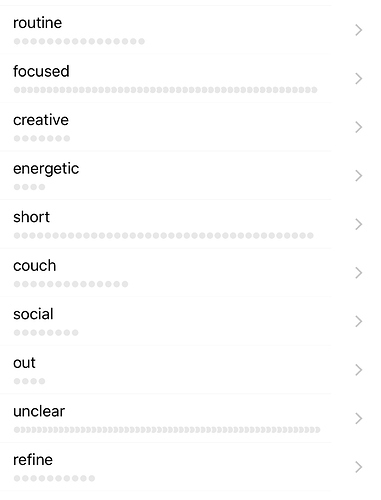This is mine:
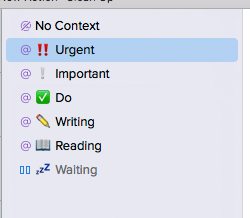
- Urgent is reserved for tasks that must be done now.
- Important marks a task as important to me but not necessarily must-do.
- Do are simply normal tasks that need to be done – clean the cat’s litter box, for example
- Writing and Reading are my two most frequently used Contexts. I’m an English PhD student so I do a lot of reading and writing and keep all of this in Omnifocus.
- And Waiting is for tasks that I’m waiting on; like waiting for half of my professors to return my email!
I’ve found keeping it simple is the best way for me to function and makes entering tasks and sorting tasks require a lot less of my brain.
Pardon me jumping in, but I thought I would share that I’ve been using Drafts app for my shopping list. It is easy to create a list, sort it (e.g. I do this by aisle), and use a custom key to tick off items as I shop.
I use Buy Me a Pie for shopping lists.
Multiple lists, colour categories, remembers this you’ve added, and (most importantly for my family) instant sync across devices.
Great app, couldn’t recommend it more.
ScottyJ
I’ve flipped around a bit over time, but ultimately settled on AnyList. They’ve got a companion Mac app (albeit it mostly a web wrapper), and do some nice work with location-based notifications, multiple stores, recipes, list sharing, and even a meal planning calendar. It can also tie into multiple Reminders lists, offering the ability to use Siri to add things to specific lists via the Reminders app (something that sadly I’ve been wishing OmniFocus could have done — assign specific Reminders lists to specific projects/contexts, rather than dumping everything from one list into the Inbox).
I still sort of use a hybrid approach with OmniFocus, however — my “Errands” context gets things from various projects that I may need to pick up apart from a normal grocery run — usually staples that I’ve run out of — whereas AnyList covers the normal accumulating items that I’ll simply pick up the next time I’m at the store anyway, or have when I have a planned shopping trip.
Thanks. As @devynosborne pointed out, my contexts are listed further above, but if you’ve got any specific questions about how I use them, I’m happy to clarify :)
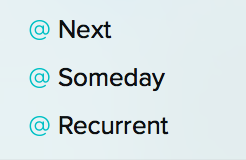
Very simple. I also had one ‘current’ (similar to a Kanban ‘working on’) but found that I never used it.
This works REALLY well!
Should the context “system” be a project instead of context? I find it really confusing sometimes to put one category into context or project…
My system context is the 1st in my list, just so daily routine actions plus any actions related to changing or reviewing my ‘system’. It could be a project, or even a Single Action List, yes, but then I’d have to pick on what context the task would be.
In my case, I just put the task on a(ny) single action list, and assign the context system. This way it shows up 1st when needed (as I usually work on a perspective with tasks grouped by contexts).
This context was once named ‘OmniFocus’ but as I would sometimes add tasks to change the way I used my calendars, or reference tools (such as Evernote, nvAlt, etc) I decided to name it system, and got used to it.
Hope this clarifies, @sytheve.
It works for me, but I can see many other ways as well ;-)
Surely it clarifies. Thanks a lot.
Love your mind maps. Do you actual replicate the mindmap categories and sub categories within OF? Who, What, Where, and When being the top level context category? How do you organize this within OF. Screen grab would be cool if you are willing.
Here’s my list:
- home
- office
- agendas
- waiting for
- phone
- keyboard
- web
- anywhere
- errands
- [list of various stores]
- someday/maybe
I find that keeping this list fairly simple allows contexts to stay out of the way, while still helping me understand and group my tasks. I don’t use contexts to assign importance or priority. Instead I subscribe to the David Sparks “Today” perspective that includes only those things that are due or flagged, using defer dates to push out anything that doesn’t need to get done.
Almost all possible solutions have been listed, I personally use contexts as Kanban status for tasks, due to the limitations of task and project “standard” statuses.
I try to minimise the number of options to keep it as simple and quick as possible. They are:
Investigate (something is unclear and the task is not under control - action to clarify with high priority)
Not started (I am the owner in this case)
Waiting internal feedback
Waiting client feedback
Under Development
Blocked
Dropped
Delivered (this is a final step before marking completion)
I have no active things without context
If a task is very long I split it in subtasks to avoid having a lot of things “under development” (I use this for things my colleagues are doing).
This way the context view becomes a kanban board organized on the vertical axis.
When multiple contexts will be added I will add people to contexts, if indented context view will work correctly. This would allow me to capture also workload. A cool thing Omni could do is to implement context view with contexts on two axes, to have a grid of people/locations or location/whatever or, in my case, people/kanban status.
Here is a little different setup I recently tried out that works very well.
Routine is the recurring tasks and then there are a couple of energy level contexts. “out” is for tasks that happens outside of my home/office and “unclear” and “refine” is for tasks I’m not completely clear of before starting them or tasks that requires me to refine them at some later point. For example converting it to a project and add tasks to it.
Ask if you’re curious. 🐸
since I’ve been using GTD on linux for years, back then with Emacs, I also started with lots of granularity but figured over the years that simplicity is key. These days that’s what I have
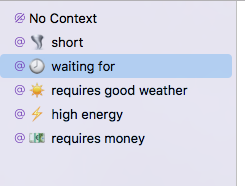
quite self explanatory, short is stuff I can do in an hour or less, high energy is where I slot tasks that require a well rested mind & soul. waiting for gets tasks where I have third party dependencies (right stock price to chime in), wait for some feedback from somebody, or the lake to freeze so we can go ice fishing, stuff like that…
Two much granularity means you spend to much time with your gtd tool/process and less time doing what actually needs to be done…
Hi DrJJWMac,
Thanks for sharing your Context setup idea.
I’ve tried a long time to setup mine but still failed to find a solution which works for everything until I read yours and I’d like to try your way. I’ve read most of your replies but still not that clear…(Maybe because English isn’t my mother tongue)
I’m wondering:
- Could you explain more about the difference between “close” “deliver”“tidy up” and so on, and when you use them?
- Except 🎯 context, do you use others?
- Could you share more scenarios of using these contexts?
I’ve given up using OF so many times… Hope your context could help. :)
Thanks,
Ted
- Here is a brief explanation
- close: end the project cleanly
- deliver: send a deliverable to someone
- tidy up: make sure the previous task is really done right
- do: do the job
- propose: define how the project will reach success (ie generate the rest of the OmniFocus task list)
- contact: make a first email or phone or chat or talk with someone
- research: collect resources for the project
- define: clarify what the problem really states
- consider: make a yes/no decision to do the project
-
I use location and a waiting for collection of contexts as well
-
I might be able to find something later (perhaps much later unfortunately).
The idea is to act as though a project is an engineering problem to solve. First, you have to Define the Problem, then Gather Information. These two steps are iterative. At the end, you know what you want to do and what you have to do it. Next, you Propose Solution(s). These are the paths that are possible to take to solve the problem. At the end, you make a statement “I am convinced this process is the right way to succeed”. After that, go Do and Tidy Up, then Report and Close.
Hope this gives a clearer insight.
–
JJW
This is almost identical to mine. I think this came from Simplicity Bliss and has worked really well for me for the last couple of years. I feel like there is room for a little more but every time I go to add a new context It kinda falls into one of these other categories so I end up not doing it. I like the Ritual context though. I’m going to add that to mine. Thanks for this detailed comment.
I stumbled upon this thread and have found it so useful to organize and revise my contexts/tags in a functional system. Thank you.