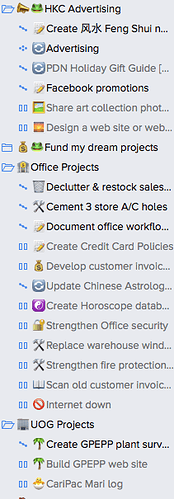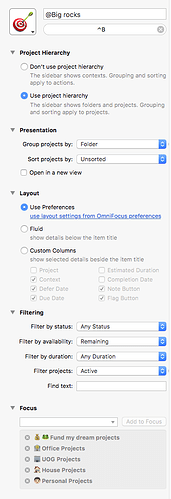I use the inbox to capture random thoughts throughout the day. When I get time to process them, I’ll assign a project and context. Then I add some notes to it. It either becomes a new project (automatically set to on hold) or placed in one of my single actions lists (office single actions, house single actions, personal single actions, etc.).
All new projects get placed on hold because I already have existing projects that I am working on. I don’t want to add new active projects unless I need to get it done within the next couple of weeks.
Here is a partial sneak peek at my current projects list:
In each folder, I have anywhere from one to three projects active. All the other projects are placed on hold. I recognize the fact that I have the capacity to handle a small group of projects at any one time. I will focus on three projects in each folder (area of responsibility such as Home, Office, Family, Community, etc.).
When I’m at home, I have one to three active projects for the house (mostly renovations). Then I’ll have one to three active projects at the office. Sometimes I won’t have anything active for a folder (area of responsibility) because I might have too many on my plate.
My current Big Rocks perspective is a project perspective that will show only active projects within a folder or group of folders.
I can have a Work Big Rock so that I focus on the currently active projects in my work folder. It is grouped by Projects and shows remaining items.
If I set a project back to “On Hold” status, it disappears from my Big Rocks perspective. I am not going to be working on a project anymore because I might have to replace it with something else more urgent.
In the Focus section of the perspective, i can choose a small sub-section of folders to look at. This allows me to create a “House Big Rocks” perspective or an “Office Big Rocks” perspective. This will allow me to focus on one folder (area of responsibility) and I don’t mix the two areas together.
If you go to projects and set different projects to active, you’ll see the project appear in the Big Rocks perspective. If you set the project to inactive, it will hide it from the Big Rocks. I figured that if it is a project I am currently working on, I’ll set it to active. Otherwise it goes back to on hold.
The Big Rocks perspective lets me work on the currently active projects without worrying about seeing the on hold projects. I try to finish the current active projects before I decide to make another active project.
I have a someday/maybe task to explore Kanban and see if I can work it into OmniFocus. But I’m busy with my active projects so that’ll have to wait ;-)
I do have a mind map that depicts my dreams and big goals. In my 6 month review, I’ll look at the mind map to see if I’m neglecting something or I’ve been focusing too much on one area of responsibility. This helps with my longer term goals.
I also have Single Action Lists that will always remain active. These are named after a folder (area of responsibility). They’ll have the one-off tasks (get milk and eggs, buy a new alarm clock) or repeated tasks (pay the cellphone bill every month, pay for gym membership monthly). These one-off or repeated tasks tend to be maintenance in nature. I must complete these tasks in order to maintain my quality of life at home and office.
I differentiate these maintenance tasks from Big Rocks. The Big Rock perspectives will focus on currently active projects that are not maintenance in nature.
HTH. Ask away if you need anything. I’m sure the forum members would chime in with their own methods of how to handle the sense of overwhelm.