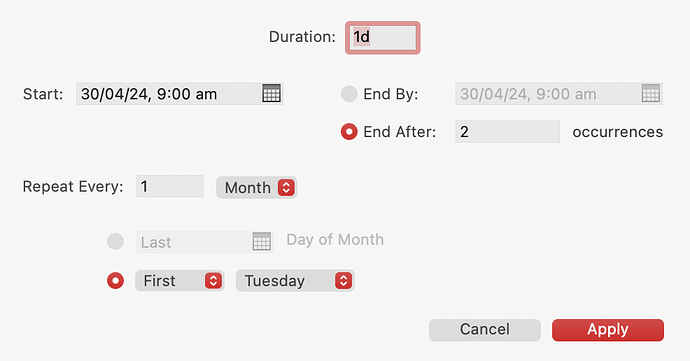Hi all, I’m partway through a trial of OmniPlan. In the most part I’m enjoying it, but whatever I do I cannot seem to get a recurring task to happen on the last day of the month. I created a task on the 30th of April and no matter what I do the little popup window looks like this:
Can some kind person please help me? :)
The Support Humans kindly got back to me – turns out this is a visual bug. It is possible to choose the option I want – it’s just not visually apparent. For anyone else who stubs their toe on this, simply click on the radio button, then (because the Apply button gets dimmed by that) click on the calendar widget, choose Last in the calendar popup, which will enable the Apply button, and finally click Apply. Done!