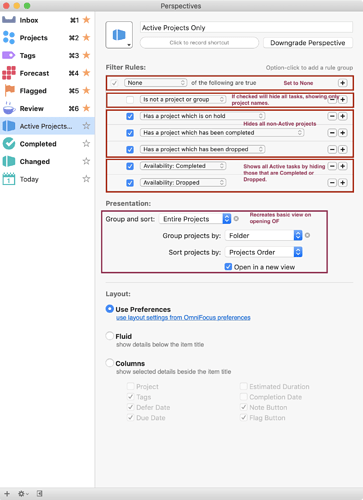There are several posts on Active projects, but couldn’t find what I was after so thought I would share my use of the Perspective > Filter > None feature to show only Active Projects with all tasks. The problem with the Available view is that it show only Available tasks in Available projects. I wanted Available projects and All Active Tasks. I also didn’t want to fuss with AppleScript, Shortcuts, or anything outside OF.
I should add that I am not GTD nut (not even close), so if you are, you will doubt the value of this perspective.
Screenshot with my annotations explaining the filter and logic attached.