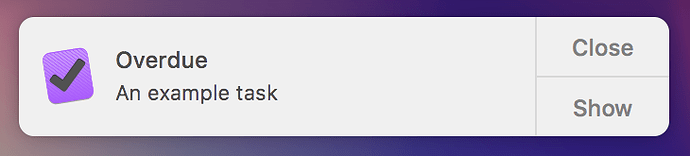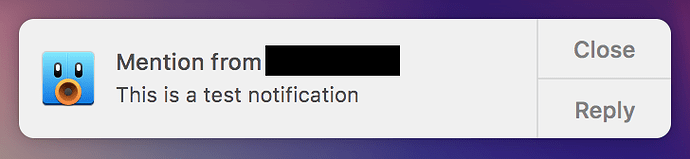One thing I really appreciate about Omnifocus for iOS is the ability to “snooze” a task notification. However, the macOS version doesn’t provide any such controls. Does Apple allow these types of controls in macOS notifications? If so, this would be really helpful.
I think MacOS Notifications Center has a limited number of options. It’s usually either Close or Show.
The OmniFocus app would probably have to customise and show their own notification features. I recall seeing this with BusyCal. BusyCal had their own notifications that offered more options over MacOS Notification Center.
@wilsonng After a bit of research it does look like there is some kind of support for these. Here’s a notification from Tweetbot:
And this Terminal plugin allows you to fire macOS notifications that have custom actions.
Well, let’s all send a vote for this! I’m for it! I’m guessing that Notification Center is still in its infancy and still needs to grow up a little more. Hopefully new APIs will make it better. I remembered when iOS notifications weren’t really that great. But now that I’ve seen Fantasical 2’s iOS variation on the Today screen, I’m encouraged that better things are on the way.
Send an e-mail to Omnigroup Support Humans at omnifocus@omnigroup.com for any feature requests or bug reports. They will record your e-mail into their internal database to help prioritize future OmniFocus development.
Thanks @wilsonng! I’ll drop them a line and hopefully we’ll see this in a future update.
It’s possible to have other actions pop out when pressing down and holding on the bottom action button, ‘Show’ in the case of OmniFocus. But it would remain obscure. Calendar and, if I’m not mistaken, Reminders notifications display a chevron for these additional actions, but that’s not available to third parties.
Edit: dang, sorry for the mess with deleting/editing. I guess Discourse looks different than I expected/thought on iOS.
I have used OmniFocus on iOS and Mac for 5 years now and even a seemingly minor issue like this one makes me realize how important OmniFocus is to my productivity.
I would also like to have the ability to snooze notifications as it is very distracting to switch context in order to snooze a notification. Sometimes you just need to push the notification off and keep working on what you are doing at that moment. If you choose to dismiss an important event notification in an effort to continue to focus on immediate work, then it’s distracting to have to remember to go back and reschedule this notification as it could be very problematic if you forget to reschedule. Note that my 3rd-party calendar app has a fly-out menu that supports multiple snoozing options in an OS X on-screen notification.
This issue is a flaw in an otherwise perfect application that should be addressed.
I’ve been using OmniFocus for virtually ever and that has been a long time request of mine. I would love to be able to snooze alerts for different amounts of time. Because Reminder has that option and not OF, I find myself adding some tasks to Reminder instead just because I know I’m going to need that flexibility, which is a shame considering how much more powerful OF otherwise is.