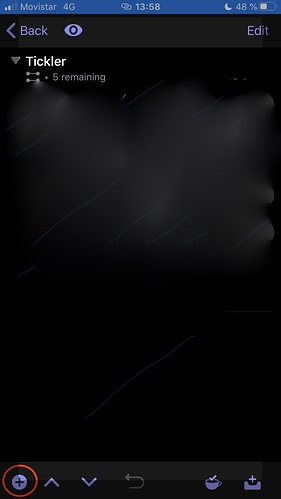I am using Omnifocus 3 on the Ipad. When reviewing my projects I want to add a single task specifically under that project however it always seems to default to going straight into the inbox. I have to go through the extra step of dragging it from the inbox to the project. How do I add a task directly under a project.
Thank you!
Make sure to hit the red circled button:
EDIT: this is a screenshot for the iPhone version. I see you are using an iPad but that same button is there.
If you open the project you want to add an item to, you can “grab” the New Inbox item button, you can drag it straight into your project and drop it in the middle of other actions if you wish.
The circular plus button adds to the current project.
If you tap the inbox+ button on the right, you’ll get the Quick Entry window, but you can still send it to the project by tapping the Project field and typing in the first few letters of the project.
I think you might be just typing in the title and closing the QE window, which will send it to the inbox.
That’s probably what’s happening, here. I thought the user expected to hit a button, write and send directly to the inbox. Sounded like the behavior of the plus button.
This topic was automatically closed 30 days after the last reply. New replies are no longer allowed.