Does anyone know how to add a start delay. I have a number of tasks that will be scheduled start to start with a delay based on the prior task.
Include the Prerequisites column and, for the dependent task: <number of task it depends on SS+
e.g. It needs to start 2 days after the start of Task 21 - 21SS+2d
@DWD As @Nick mentioned, you could add the prerequisites column to your project outline (View > View Options > Outline Columns > Prerequisites). Alternatively, start delay can be configured in the Inspector. Information about setting a task delay in the Inspector is available in this subsection of our manual: https://support.omnigroup.com/documentation/omniplan/mac/3.2/en/using-the-inspectors/#schedulingtasks
Hi I have similar issue, I’ve set up a task as S>S (start to start) but need a 2 day lag. The lag area seems greyed out for some reason I can’t discern. Any suggestions?
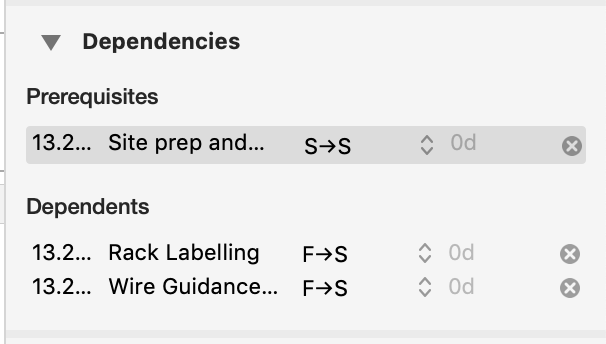
Double click on the 0d rather than trying to click the arrows sorted it.
