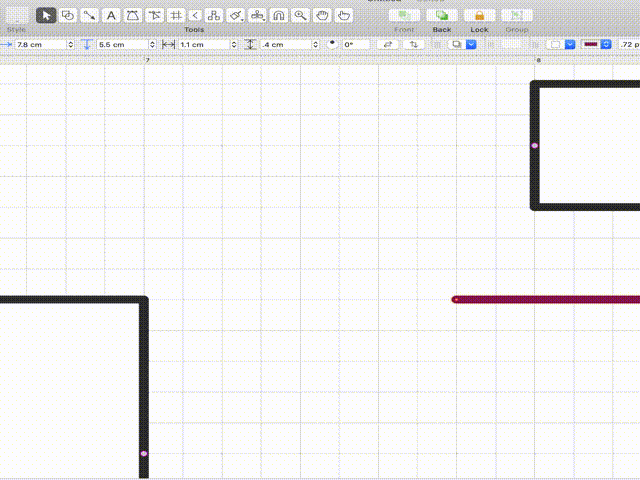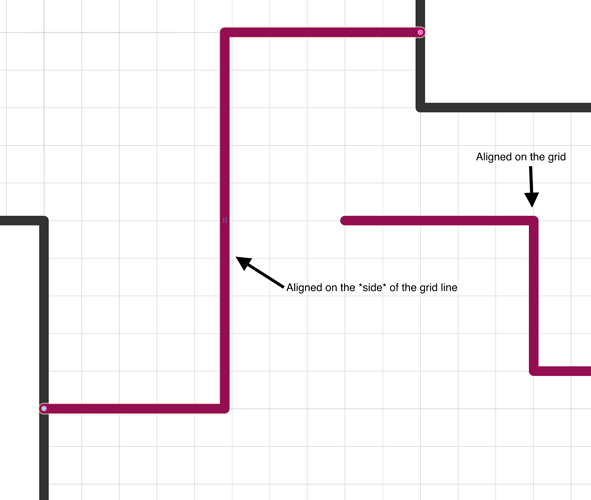When I draw orthogonal lines connecting two objects, such lines are not always exactly aligned on the grid. If I draw the line without connecting it to an object, it is aligned on the grid perfectly, however. The screenshots below should give you an idea. To reproduce, just draw a couple of rectangles, add magnets to their sides so that the magnets are aligned on the grid, then connect them with an orthogonal line. The relevant settings I have used are as follows:
- Major Grid Step: 1cm
- Minor Grid Steps: 10
- Snap to grid: checked
- Line thickness: .72pt
- Route from object centers: unchecked
- Arrange > Guides > Smart Alignment Guides: unchecked
- Arrange > Guides > Smart Distance Guides: unchecked
I have tried Arrange > Grid > Align Objects to Grid, Arrange > Align > Align Edges to Grid and Arrange > Align > Align Centers to Grid, but they do not move the line at all. Any idea?