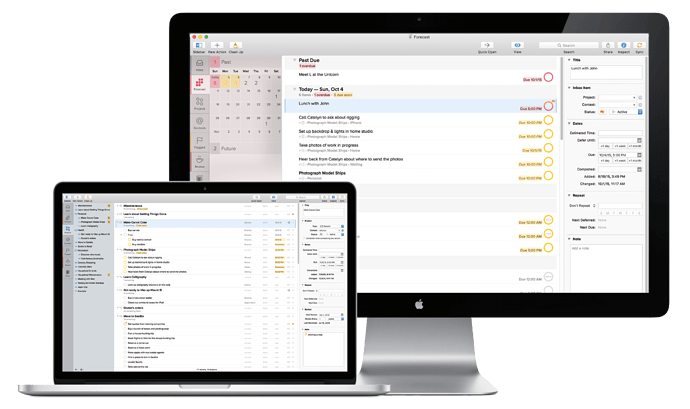Hi everyone,
It looks like the "Always Use Dark Sidebar” option was removed in OF4. Is there any way to make the sidebar darker without putting the whole app in dark mode?
I installed version 4 yesterday and I also miss the darker color of the sidebar. The inspector should also have a slightly grayer background. I observed myself using the new version and noticed that my field of vision no longer has a good separation structure. I usually only need to look at the screen to grasp the content of what I’m seeing. I don’t have to read word by word. But I need a division structure that can be perceived at a glance. It would be nice if I could set the background of the sidebar to black or white like in the old version. Instead of black, I prefer a darker gray.
Addition
I don’t like the color scheme of version 4. Four different shades of gray are used in the Inspector. First, the background of an input field is white (Notes), gray is used as the background for the fields for date entries for date/time, and the background for the tag field is white again… There are now light gray ones in the toolbar at the top symbols instead of the colored icons.
I really like Omnifocus and always recommend it for lessons, but the color scheme of version 4 is bad for me. I long for a color scheme like version 2. Everything is clearly more structured
This topic was automatically closed 30 days after the last reply. New replies are no longer allowed.