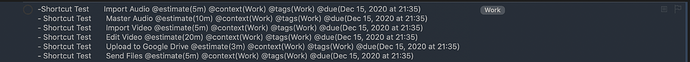Hey all, first time posting, so please let me know if I’m putting this in the wrong spot!
I’ve been using OmniFocus for a couple of months now and I’m starting to get into automations. I’m trying to make a shortcut in Apple Shortcuts that adds several tasks to a project where I keep track of client projects.
I’ve got it basically worked out, except for whenever I set the “Add TaskPaper” action to put it in “Project” and “Client Projects” it just ends up in my inbox. However, if I set the “Add TaskPaper” action to “Ask Each TIme” and then press “Project” and type in “Client Projects” it works as intended. I’ve double-checked the spelling and everything, so I’m thinking it’s a bug.
Here’s a full rundown on the shortcut, if helpful:
Date - Current Date
Adjust Date - Add 7 Days to [Current Date]
Ask For Text
Text “- [Provided Input] Import Audio ATestimate(5m) ATcontext(Work) ATtags(Work) ATdue([Adjusted Date]) <<>>”
Add TaskPaper - Add [Text] to Project “🎹Client-Projects”
Again, this works as intended if I set the action “Add TaskPaper” to “Ask Each Time” instead of “Project” – so I’m starting to think it’s a bug, but I wanted to check here in case there’s something I overlooked!
I use shortcuts in a similar fashion. I write the Taskpaper text in a TEXT box, and then just use the Add Item shortcut. The Add Item allows you to pick a specific location and the Taskpaper Text is interpreted correctly by Omnifocus.
So:
Add Text to Project Client Projects (for example)
Hmmm, so if I use the action “Add Item” shortcut action, it doesn’t properly use the Taskpaper formatting, as shown below
If I use the “Add Taskpaper” shortcut action, it adds the items properly, but it winds up in my Miscellaneous project, and not in my “Client-Projects” project.
Is your Taskpaper formatted correctly? Here is an example of the text from one of my shortcuts that works for me.
LoSName - is a variable (name of an investigator) that I assign earlier in the script
EIGC EICC LoS: LoSName @parallel(false) @autodone(true):
- Draft EIGC EICC LoS for LoSName- @tags(WorkTime : DoFirst) @defer(Current Date) @flagged
- Save EIGC EICC LoS as pdf for LoSName- @tags(WorkTime : DoFirst) @defer(Current Date) @flagged
- Send EIGC EICC LoS to LoSName @tags(WorkTime : DoFirst) @defer(Current Date) @flagged
Script Documentation Notes
Uses only defer dates
Assumes LoS will be turned around quickly
Uses LoS templates from TextExpander
It’s formatted correctly because if I use the Shortcut action “Add Taskpaper” then it shows up with multiple actions and everything, it just doesn’t go in the correct project unless I set the Shortcut to manually ask for input each time