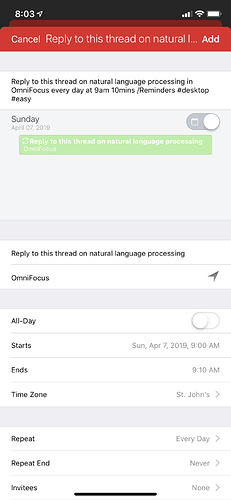People are missing multiple points. One is how a todo app like OmniFocus is constructed (how it operates, what is based on) and second is the actual problem. The reason for that is tunnel vision (the problem isn’t analysed, people are just randomly proposing a “solution”) and becomes very clear when looking at the given examples and a misunderstanding of what natural language input is. One needs to look a lot closer at what is really going on.
Natural language input is a means where one writes out a sentence which is then interpreted by the software to fill out certain fields with the given data hidden in the sentence. Writing out a full sentence requires a lot of typing and time. Therefore it isn’t a fast way of entering data and it isn’t used as such either. Natural language input makes entering data more userfriendly because it uses the natural language of a person instead of unnatural things like text boxes, buttons, shortcut keys, etc.
However, userfriendliness is most definitely NOT the problem that is being portrayed here. What is mentioned here is slowness of data entry in OmniFocus and that is something entirely different. Due to the very nature of natural language input this is not a very good solution to that problem as it will slow down the data entry for most people (e.g. the ones who use the software and the methodology it is based on as intended thus only adding details other than a description of the task later on).
When looking at professional ERP, CRM, etc. software one can see how they are optimised for data entry. Data is mostly entered with the keyboard with users quickly tabbing through all the options, including things like pull down menus. Hardly any of them will have natural language input because they simply don’t need it.
What OmniFocus needs is that same kind of data entry as those ERP, CRM, etc. software uses where one quickly goes through the add item dialog. I wish the keyboard came with the same up and down arrows I have in Safari so I can switch fields quickly. When selecting a field it would be nice if it wouldn’t switch to a new window (tags and project will do exactly that), it is a unnecessary step that only slows down the data entry. It can be done from the field shown and it can use autocomplete. Many other apps such as the in-built calendar app do exactly this. As for the date/time entry fields…yes it is nice if you want to operate it with your finger but it would be nicer if you could also operate it with the keyboard. I think this is more difficult due to the constraints of iOS.
The data entry explained here only applies to iOS, OmniFocus for Mac is very capable of fast data entry via the keyboard.
TL;DR: the main problem here is the fact that people are looking at a piece of technology and touting it as the solution instead of looking at the problem and trying to find a solution that fits. Start by first defining the exact issue and see what all the options are (there are more than just natural language input!), don’t jump straight to some piece of tech! Not uncommon to happen, it is the main reason why many IT projects fail and apps are a pain to work with.
@nick it indeed isn’t natural language input, it is more of a hybrid (the first part is an ordinary sentence, from @urgent it is just random words) but it is common in apps that say they use natural language input and therefore easily seen as being “natural language input”.