Is there a way to tell Omnifocus 3 Mac to automatically open the Tab Bar upon starting the app?
Too many clicks required to expose “Show Tab Bar” selection. Even a keyboard shortcut would be acceptable
Is there a way to tell Omnifocus 3 Mac to automatically open the Tab Bar upon starting the app?
Too many clicks required to expose “Show Tab Bar” selection. Even a keyboard shortcut would be acceptable
You can assign a keyboard shortcut to OmniFocus with System Preferences.
Navigate to: System Preferences > Keyboard > Shortcuts > App Shortcuts
Click on the + button to add a new App Shortcut.
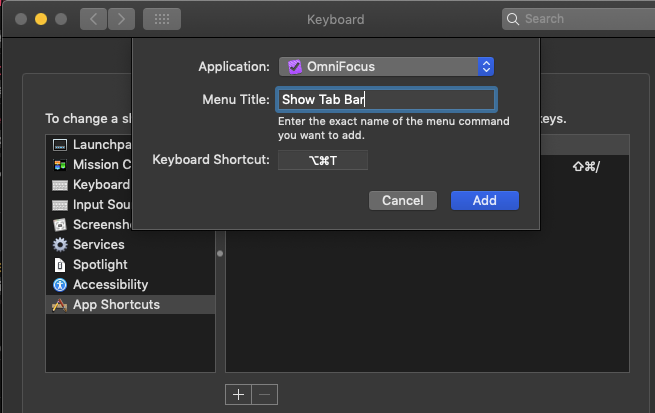
Chose OmniFocus for the application popup menu and enter Show Tab Bar. Assign a shortcut key.
Now you can use the shortcut key to quickly show the Tab Bar.
That’s the free way of doing it.
If you want OmniFocus to automatically show the Tab Bar on startup, you can use Keyboard Maestro and have it invoke a macro that will automatically show the Tab Bar on startup.
This topic was automatically closed 30 days after the last reply. New replies are no longer allowed.
