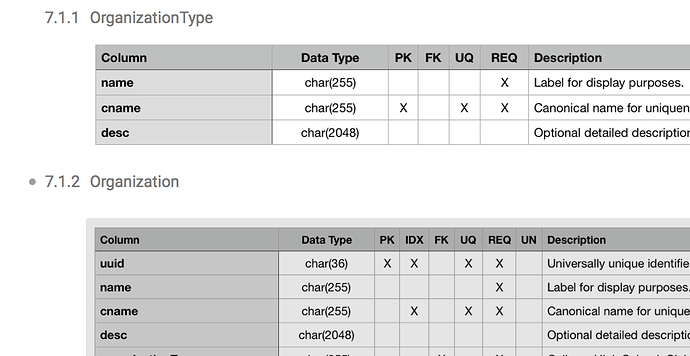I love OO and it is a critical for my day-to-day work (writing software requirements docs), but I typically need to insert images into my documents (in the same column as my primary text). The only way I have found to do this is by copy & paste. While the image does appear, it is scaled to the maximum width of the column regardless of the image size. That looks pretty ridiculous for small images. Also, the padding becomes huge, and I can find no way to change it. Would it be possible to at least add an image resize feature? And maybe image padding adjustment as well? This would make my life so much better :) Thanks in advance!
Images are only suppose to be scaled down to column width. They should never be scaled up. If Preview displays the image smaller when set to view at actual size, please send us an OmniOutliner document with the image attached so we can take a look.
Image resizing is a frequently enough requested feature that it is on our list, but we’re currently focused on developing OmniOutliner v3 for iOS which is the iOS companion to v5 for macOS.
I’m not sure what padding you are referring to. A known issue is line height will be applied to images causing extra space above it. If this isn’t the cause, please send us an example as there should be an explanation for it.
OK, I figured out what’s happening. Some images were showing the problem, and some were not, and it tool me a while to figure out the pattern. Some of the images are screenshots evidently taken from a Retina display. Their resolution shows the same in the Finder but they are actually 2x dpi so they get blown-up when copy & pasting into OO. So I guess I just have to have the folks sending me the images make sure they are scaled down accordingly first.
Related question… is there anyway to insert PDFs or Excel tables not as links but viewable inline? Right now we have to take a screenshot of the portion of the document and use the PNG, which is what was causing the problem in the first place (and never looks as good as the original).
Thanks for your help, and sorry for the alarm over the images!
I am still getting some weird padding above the images though. I’m still not sure what is causing that. The amount of the padding seems to be relative to the height of the image. In either case, it is certainly well more than the 1.1 line spacing being used.
Hi Derek,
how is the progress on implementing better image support and handling?
Best regards