When the canvas contains graphics of different classes (shapes, lines, and a group for example) we can write:
// Canvas of first document window
Application("OmniGraffle").windows.whose({
_not: [{ document: null }]
}).windows.at(0).canvas
// Array of class strings for graphics on this canvas
.graphics.class()
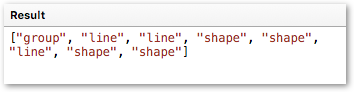
If, however, we use the default JavaScript for Automation .whose() or .where() object query syntax to find only graphics of a particular class, the query, which works well with all other properties, fails with the ‘class’ key.
The interpreter reduces:
// Canvas of first document window
Application("OmniGraffle").windows.whose({
_not: [{ document: null }]
}).windows.at(0).canvas
// reference to subset of graphics
.graphics.whose({
"class": "line"
})
to the corresponding ObjectSpecifier() notation
Application("OmniGraffle").windows.whose({_not: [{_match: [ObjectSpecifier().document, null]}]}).windows.at(0).canvas.graphics.whose({_match: [ObjectSpecifier().class, "line"]})
which is correct, but anomalously finds no matches when automatically derived in this way from the {key: value} condition notation.
// Canvas of first document window
Application("OmniGraffle").windows.whose({
_not: [{ document: null }]
}).windows.at(0).canvas
// reference to subset of graphics
.graphics.whose({
"class": "line"
}).class()
returns []
whereas
Application("OmniGraffle").windows.whose({_not: [{_match: [ObjectSpecifier().document, null]}]}).windows.at(0).canvas.graphics.whose({_match: [ObjectSpecifier().class, "line"]}).class()
if directly entered as source script, succeeds, returning ["line", "line", "line"]
WORKAROUND
To avoid this bug, which affects only the “class” property key, we have to directly use the more circuitous ObjectSpecifier() syntax directly, and avoid, for the "class" key alone, the default {key: value} syntax.
Possibly a hangover from the reserved keyword role of class in AppleScript ?
