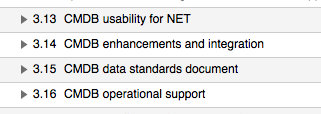I’m using omnioutliner to write a long, complex outline and would love to be able to do more to visually break up the text between sections (besides just the obvious collapsible outline hierarchy that Omni is great at).
The “horizontal grid” option in the document inspector seems super promising, but as far as I can tell you can only apply a grid to the entire document, making every a grid line appear for each entry rather than by section. Does anyone know of a work around to just put a horizontal grid line at the end of a large section instead of literally every line?
Or is there any other option to break up sections? I’m essentially looking for an “insert line break” type function that could make a big line across the document to break up sections to make the document easier to look at when being viewed in full. Thanks!