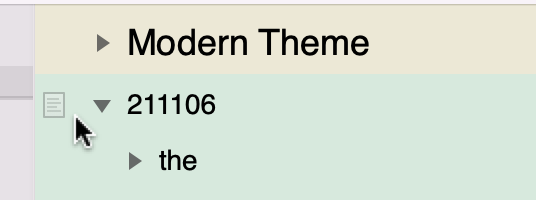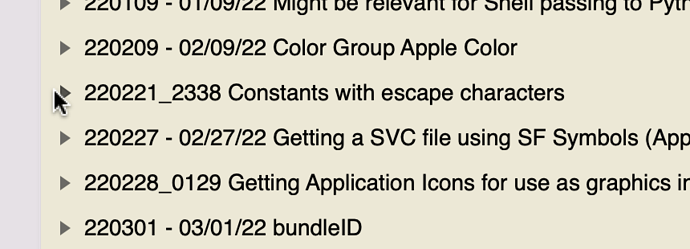I am using OmniOutlinerPro 5.10 on MacStudio using MacOS 12.4
When I create a new outline, I can see the Note icon and add a Note to the row. But I have an outline that I created some time ago, and I do not see how to add a note. The gutter is narrow.
When I create a new outline, the gutter is deeper and I can see the Note icon.
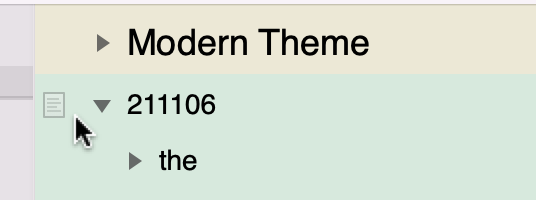
How do I get this icon to show up with my existing outline?
Offhand, I would guess that it is related to column 1 in your first document. Did you drag the original column somewhere else? Or did you hide it?
To reproduce what I mean, make a new document, select column 1, drag it to the right of column 2 and release. The result should resemble your first document above. Or, select column 1, right-click and choose hide column. Perhaps you’ve done both.
Try selecting your topic column and then right-click, click on columns and choose Show all columns. You may notice that not every column has a check mark.
Hope this helps.
Hope this helps.
It helped. Apparently in the mists of time I dragged the Note column to the right edge. Now I have dragged it back and it behaves the way I want.