Bezier handles show up when I click on Edit Point with Point Editor tool but it seems I can’t drag them
However, if I switch back to Selection tool, then I can drag, kind of counter-intuitive
We’ve seen this too but can’t reproduce it reliably.
Do you have this option enabled in the Canvas Preferences?
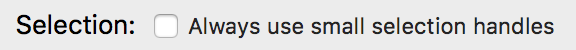
Does zooming in or out make a difference?
It seems I am having the same problem: once the Point tool is selected I can cannot select the Brazier handles. I did try zooming and checked that the ‘Always use small selection handles’ is not selected. I have tried restarting but nothing seems to help. As soon as I go back to the Select tool I can interact as expected.
It seems to occur in all the files I open, even now ones.
