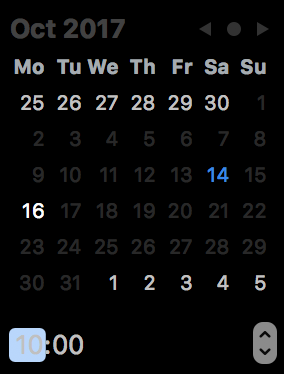I’ve 2 issues with the default DARK theme that I’d love some help with (tried finding them in ‘OmniFocusColors.app’ but can’t), see attached image:
ISSUE 1:
You can’t easily see the non-selected date text on the right hand side calendar that opens up when you try and change any of the dates.
I’d like to be able to:
- change the background (black) colour on the right-side calendar
- change the (grey) text colour of the dates in THIS month on the right-side calendar
ISSUE 2:
You can’t easily see the suggested TIME in the right hand side calendar that opens up when you try and change any of the dates.
I’d like to be able to:
3) change the (light blue) background colour of the suggested time
4) change the (white) text in the same suggested time
Thanks!