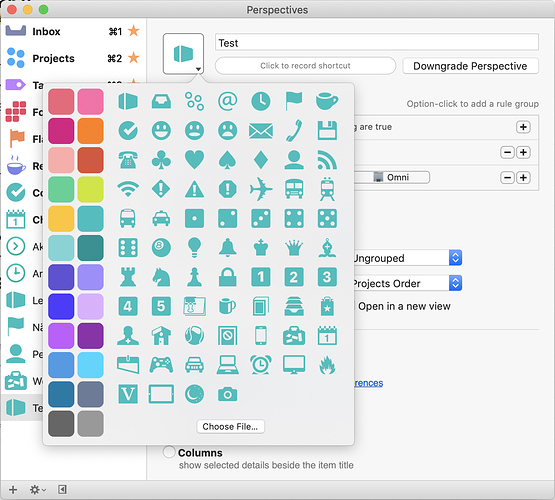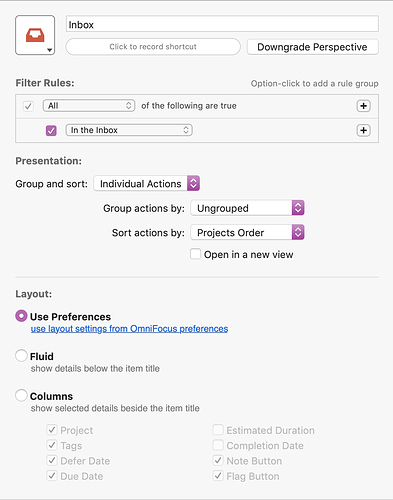I see some topics a few years old requesting a way to change the highlight colors for perspectives, but nothing recent. Does that feature exist, and if so, how does one use it?
We actually just added this recently! In OmniFocus 3 Pro for Mac, open the Perspectives window and select the custom perspective you’d like to change, then click on the small arrow next to icon for the perspective. A new palette should pop up, letting you change both the icon and color of the perspective:
You can select any of the color blocks along the left edge to change the highlight color for that perspective. The color is used to tint the icon and title text for the perspective on both Mac and iOS. Enjoy!
So there’s no way to change the highlight color of an existing perspective? For example, I really want to make the Inbox red.
You can’t change colour of an in-built perspective, no. But you could recreate them using your own custom perspectives.
For example, you could recreate the Inbox like so:
@deaghean has made some very nice alternate icons that you may want to use, too.
Thats great thanks for the tip – is there by chance any way of changing those icon colors or can only the text color be changed?
The icon color should follow the color choice you make. They all appear teal in my example because that’s the color I currently have selected — if you click a different color, your perspective icon (and all the other options) should change to the color you pick.
For some reason did not behave that way for me. Would only change the text colour not the icon – works fine for the default omni icons though.
Are you using one of the built-in icons or did you drag in a custom image? The icon colour will only update automatically if you’re using one of the built-in icons.
As @nostodnayr mentioned, @deaghean has a very nice collection of perspective icons to replace or supplement the Omni Group’s offerings. Each icon is provided in 24 colours (matching the Omni Group’s colour offerings) and two styles (filled and unfilled).
This topic was automatically closed 30 days after the last reply. New replies are no longer allowed.