Hello, I have added the Complete & Await Reply script to my OmniFocus toolbar. I see that the script has its own embedded icon, but I’d like to change that. Is this possible?
Thanks!
Hello, I have added the Complete & Await Reply script to my OmniFocus toolbar. I see that the script has its own embedded icon, but I’d like to change that. Is this possible?
Thanks!
I’ve pasted a new icon on the script through the finder and it shows up like that in the toolbar.
Thanks for the idea. I am having trouble with that - the icons don’t have a graphic when I choose Get Info - but I’ll keep playing with it.
Just copy an icon from another app, folder, file in its Get Info screen (click on the icon, then Command+C) and then paste it into the Get Info window of the script. It worked here. Sometimes, not sure why, you need to insist though (a few times Command+V) :D
The icons should have the extension icns.
You can create such files using the free app Icon Composer 2x.
Then you can drag and drop an icns file into the small image box at the top left corner of the script’s Get Info window.
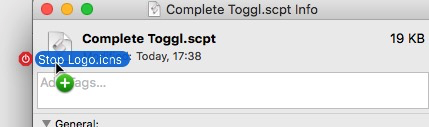
Here, the icon is 64*64 pixels as png - working alright.
there are number of website where you can download free icon like icon monstr, icon 8 , flat icon etc
