I would like to change the default line label text and box. I have tried option clicking the text tool but that does not work.
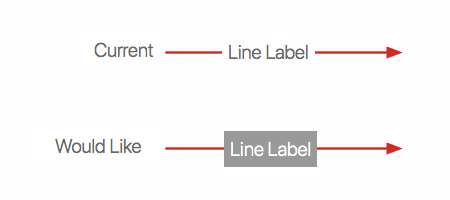
I would like to change the default line label text and box. I have tried option clicking the text tool but that does not work.
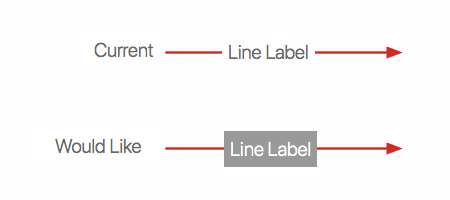
Currently there is no way to set a default fill for new text labels created with the text tool, which includes line labels, the way that you can with the shape tool. You can set the font attributes with the text tool selected, and then pick it in the style dropdown, but for regular labels created with the text tool and for line labels created with the text tool, the default fill isn’t currently settable in advance. Anyone who would like to see this added, please send us an email using Contact Omni from the Help menu. We do track all email requests that we get as it helps us measure the demand.
The best way to get this result is to set up a line label exactly how you want, then using the style brush apply that style to other line labels. Alternately, use Copy Object Style, Paste Object Style from the context menu to style your line labels. Other users might have suggestions for how they achieve consistent styling in their diagrams. You could choose to use a stencil so that you can drag out lines with labels as needed and connect them up to existing shapes without having to style them later.
