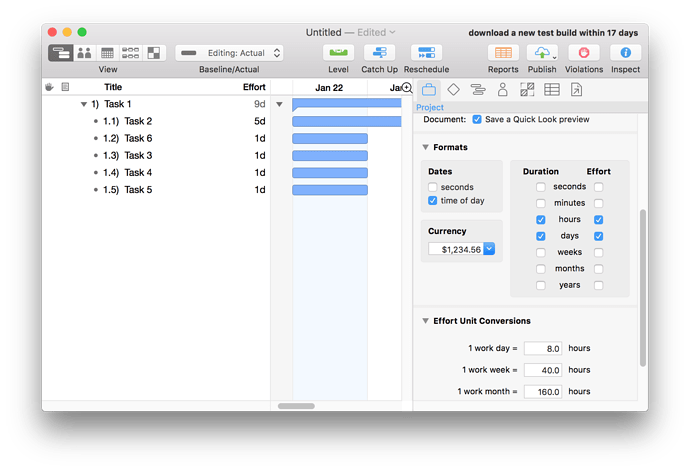I’d like to see a summary of the number of days to go along with the expected costs for a group of tasks. Can duration be changed to a number of days value in the task view instead of a weeks/days combination? Is there a way to change in any of the report summary information as well?
@byrnebd5 In the Project Inspector, disabling “weeks” will force OmniPlan to disable effort/duration as a number of days:
Does this help?
Thank you. It partially solves the problem, and such an easy way to do it :) When it comes to calculating number of days per resource for an overall project, can this reported or displayed anywhere? Or must I go into each task, look at days and then split across resources by allocation percentage (if shared)?
@byrnebd5 The total days a resources is scheduled for in a project can definitely be reported! If you’re using the Pro version of OmniPlan 3, you can view this information in the Reports window. Information about this feature is available here.
Alternatively, you could enable the “Total Hours” column in the Resource View - info about customizing columns in Resource View can be found here.
Thank you so much.