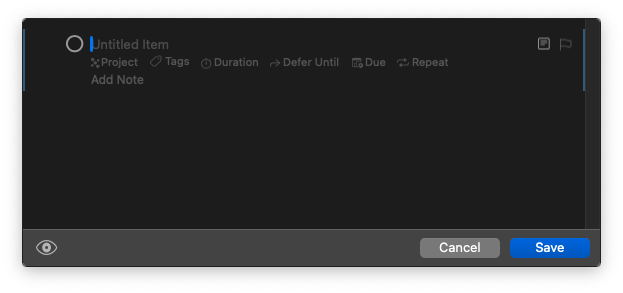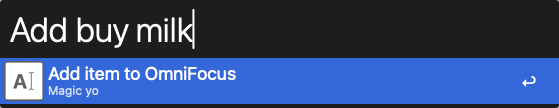Hi all! I wanted to share a shortcut I made that uses ChatGPT, Logger (optional), and OmniFocus for natural language input.
I’m one of the many people who have been dying for quick entry to support natural language for a while. I’ve used Todoist, which has this, but I have Different Problems ™️ with it, so I wanted to jump back into OmniFocus for some of the bigger power user features.
Anyways, I’ve seen some arguments people have against quick entry. One of the biggest ones is that the quick entry system, as it exists, is fine, but just requires keyboard navigation. For example, you can certainly set a due date at 5pm tomorrow, but you have to tab over to the due date field in the quick entry field. This is one of the easiest justifications for why OmniFocus doesn’t need it.
But, with my shortcut, I’ve been able to really take this to the next level. The hitch is that loosely interpreting language is something large language models are really good at. As an example, I really don’t want to ever have a task that has multiple discrete actions. I have a “shopping” related project that has items on it, and I want 3 items in three projects. With this shortcut, ChatGPT can parse out that I want 3 different tasks if the only input is “buy tea, milk, eggs”. This gets formatted nicely into “Buy tea”, “Buy milk”, “Buy eggs”. Better still, I can say “buy tea, milk, eggs due 5pm tomorrow at 7-11” and with tags, everything is categorized nicely, the due date works, and my location-based reminder fires the next time I’m at 7-11. Because you pre-define your projects and tags in the shortcut, you can get it to behave very nicely and even figure out where to put things based on the general concept of each project.
The shortcut leverages the ChatGPT app (not the API), which is probably the best, or worst part. The best part is that it’s trivial to use. The worst part is that it contaminates your chat history.
But, I wanted to share this because:
- Natural text input has been my number one problem with OF.
- There have been pretty good arguments against Todoist-style natural text input (e.g., just having one textbox and figuring everything out with brute force).
- ChatGPT makes natural language input easy.
- This shortcut basically turns into a quick entry for multiple different projects and batch editing system that’s way more powerful than traditional quick entry with natural language.
- Recurrence setup, which is one of the most tedious parts of OmniFocus, is now trivial with this too: the Taskpaper format is trivially understood by ChatGPT, and it can easily write the iCal style recurrence rules after taking natural language input.
I don’t think you should blindly copy this shortcut, but I encourage you to play with it for inspiration. This is not optimized for sharing, so you need to edit the ChatGPT prompt directly. In the future, I may work on this more to make it more sensible to share. In-practice, though, once I had it working I felt like it was already good enough for me to use. I use an Alfred workflow to fire this shortcut on Mac, and I use the Action Button to fire this shortcut on iOS. Since coming back to OmniFocus, this has genuinely been the only way I’ve input most tasks, except for a few complex projects. And I feel like this is the best of all worlds: the ease-of-entry with quick entry for most silly things (e.g., “clean the toilet weekly on fridays (defer thursday)”) with the power of OmniFocus normal input for complex, multi-step projects.
The shortcut in-question: Shortcuts
I hope this inspires anyone who finds a lack of natural language input to be a showstopper with OF.