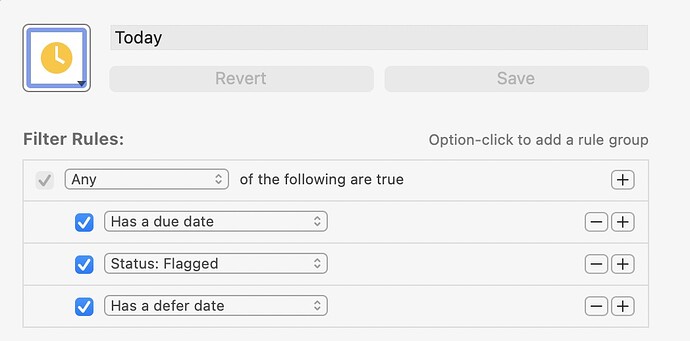New user, so sure this is a user problem. I have a today perspective that has a completed task with two subtasks that won’t go away. Here is what’s in the tasks and the filter settings:
Do the tasks have a defer date or a due? If so they’ll show up.
Nothing in the rules you’ve set require today to be the due date or the defer date that’s matched. So if you have a task with a due date on 01/01/2099, that’ll still show up in this perspective.
Thanks for the reply. Yes, all the tasks had a defer date of 11/10 when I wanted to work on them. Are you saying I have to delete the defer date?
No, I’m saying that the Perspective you’ve configured will show any task which has either
- A Due Date
- A Defer date
Or - Is Flagged
A better way to do this may be to use the Forecast view, click on today’s date.
You’ll how see all tasks due today,
You can also, if you wish, switch on the option to show tasks deferred until today
and finally if you wish, you can set a “Today” Tag within the forecast settings (Mine is called WIP) which you can tag any action or project with and it will show up when you select today’s date in the Forecast view (If you don’t finish it today, it’ll keep showing up until you complete it, or until you untag it.)
Again, thanks for the reply. I appreciate it. Permit me to make sure I’ve got this: I thought the “Defer Date” was the standard way to assign a task to a date. On that date, it will show up in today if I have the perspective set to show tasks deferred (to that date). But, if I complete it, it will still keep showing up in today because that’s part of what I’m “calling up” through the perspective.
What is the normal way to have a task show up on a specific date then? In other words, how do I get it to show up in today without marking it with a due date–since it’s not due. I just want to work on it today. You’ve referenced using a tag, but that seems like a workaround. I am not understanding the workflow.
Hey @chriscote, the defer is for stuff you logically can’t do until a certain time, or don’t want to see until a certain date.
What you can do is use a combination of a forecast tag, and the defer date. Forecast tags mean they will show up in your forecast view, for example you could make a forecast tag “Next”, then whenever you use that tag, it will appear in Forecast. So you can defer a task, and assign it a forecast tag, which means it will show up on that day. On the iPhone, a simple swipe right of a task can assign a forecast tag. The new Omnifocus beta, also has the option of flagged tasks appearing in forecast view 😃, also handy.
With your Today pespective you created, if you want completed tasks to no longer appear, for that you will need to compound the filter rules i.e. nest them and add “available” (hold option before you click the +) something like
All of the following
- Availability:available
- Any of the following
1 Has a due date
2 Has a defer date
3 Status: Flagged
Sorry if misunderstood you but may be the above is helpful.
How about adding a rule where the task must be available? I do not see a rule that says it should not show completed items.
Maybe one thing you might want to consider is another filter for that perspective: Availability: Remaining. With that filter, completed tasks and projects will not show.
Now future tasks (where the Defer date is greater than the current date) will show up. If you don’t want that either, try: Availability: Available.
Thanks all. On that learning curve!
This topic was automatically closed 30 days after the last reply. New replies are no longer allowed.