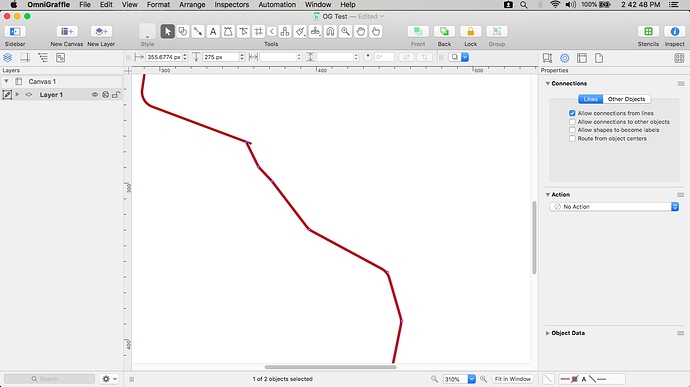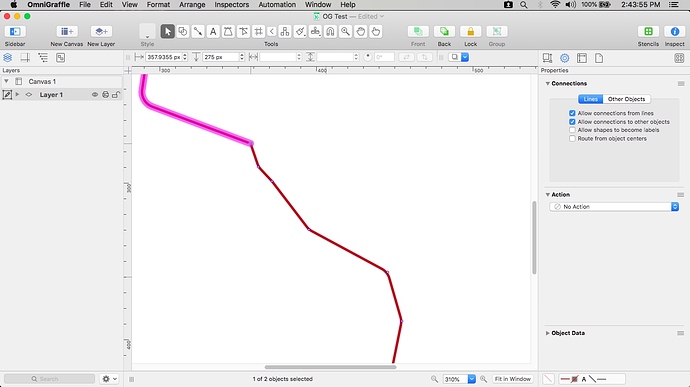I think I am not understanding how the setting under “Connections” “Allow connections from lines” works. I thought if I had that enabled, another line I drew would ‘lock’ onto a nearby line node (mainly the end node). That would make it easier to extend a line without having to drag the end node to the far end of the drawing and start adding nodes along the desired path. I find that it doesn’t seem to do anything. Only when I check “Allow connections to other objects” can I get two lines to connect.
I am not using Guides (both Alignment and Distance Guides are turned off) nor a snap to Grid.
What am I missing?
You are missing setting the magnets. Select the graphics you want to connect. Under properties in the Inspector, choose magnets that will control where the lines can connect.
Hope this helps! You do have to have “Allow connections to other objects” on for the graphics to connect with lines.
‘You do have to have “Allow connections to other objects” on for the graphics to connect with lines.’
…to connect two lines? All I am doing is trying to get two lines to connect which is why I am confused I have to enable “Allow connections to other objects.”
Oh! For lines you need to have “Allow connections from lines” on for both lines. You are correct, you do not have to allow connections to other objects if you are trying to connect 2 lines.
Have that box checked for both lines (just checked again) and they do not have the ‘attraction’ is there unless the “Allow connections to other objects” box is checked.
Diagram is just two lines. Trying to connect end point of one line to end point on other line and it just goes right past it. Tried in 7.10.2 and 7.11.3 (337308) and works the same; no connection to other line nodes.
Two screen shots. One has “Allow Connections from Lines” only and other line is not highlighted.
Second has “Allow Connections from Lines and Other Objects” and the other line is now highlighted as the connection is made.
I suppose the difference is which line you are connecting TO vs which you are connecting FROM. So there are 2 cases to consider. You can connect from a line with it off TO a line with it on, but not the other way around.
I hope this isn’t confusing because I feel like it is. It might be easiest to try both cases to see what I mean.
Both lines in the screen shots have “Allow Connections from Lines.”
In the second screen shot, I turned on the other option and only on that lline.
Why does that option have to be enabled to have lines connect?
Because a line is an object. If you disallow connections from other objects, that includes from lines. So at least 1 of the lines needs to have that checked so you can connect to another line.
Is it because one says “Allow connections from” and other says “Allow connections to”? That is seems a little confusing.
Could there just be a way to allow lines to connect without interfering - trying to connect - with other objects? (If I could join lines together or split them apart, this would not be an issue… or a way to lock one node to another node)