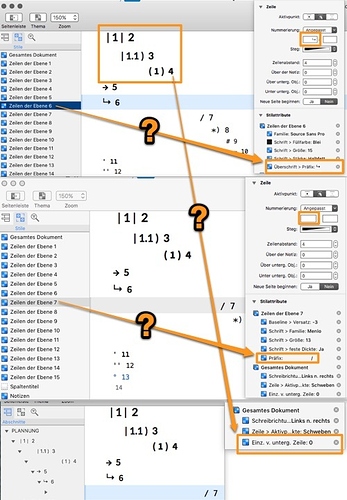With OO 3.x you could control the amount of indentation per row level. For example, you could specify that level 3 rows should be indented 18 points from level 2 rows. In OO 4.x you can only specify that children should be indented or not, not how much they should be indented. Why would you remove this essential feature? Without it you have very little control over the formatting of your document. Any chance it all be added back?
The same response to your other question applies here. You can still specify how much child rows are indented, but it is a single setting for the whole document, not per row or level. This setting is in the Outline tab. Again, if you would like to share your use case for needing this feature, we’ll see if it can be address in some fashion. Thanks.
The user case for this is, like my other post, pretty straightforward — the indentation of a given level usually matches the indentation to the start of the text for the previous level. Consider the following:
Part A: The First Part
Chapter 1: The First Chapter of Part A
1.1 — Section 1 of Chapter 1 of Part A
1.2 — Section 2 of Chapter 1 of Part A
1.3 — Section 3 of Chapter 1 of Part A
Chapter 2: The Second Chapter of Part A
2.1 — Section 1 of Chapter 2 of Part A
2.2 — Section 2 of Chapter 2 of Part A
2.3 — Section 2 of Chapter 2 of Part A
Yes, it’s an ugly and artificial example, but it shows where the indentation is dependent on the level you’re at. We can do this with OO3 but not OO4.
Sadly, again this is a feature that is very important to me when it comes to generating clean PDF output, and lack of the feature in OO4 forces me to revert back to OO3 or some other tool.
Hi DerekM,
In your reply you say it is possible to control how much child rows are indented, but this parameter does not appear in my version of OmniOutliner (4.1.2 (v165.4.3 r214457)).
Indeed, in your owner’s manual I found the setting exactly as you describe, in the Outline tab.
Apparently it is supposed to look like this:

That would be awesome, if it were there. But this is what I see when I am running the software:

I really need this to be fixed, because the default amount of indent for child rows is so small that OmniOutliner is currently unreadable / unusable for me because it is too hard to visually differentiate the child rows.
Please help! Thanks.
kathytri,
Thanks for supporting this request. I find it hard to believe that (a) more people don’t miss this OO3 feature and that (b) I need to explain why it is important. Hopefully, with two of us asking for it we stand twice the chance of having the feature reinstated. ;-)
Cheers,
—Steve
Thanks, Steve, and I agree! This is a basic feature that makes a big difference in the usability of OmniOutliner. …Cheers! Kathy
Sorry for the confusion, this was made into a Pro feature.
I’m running OO Pro, but the style inspector only shows Indent children: Yes/No, not a method of specifying the amount of indentation for children. Here’s the inspector for OO4 Pro:

Here’s the inspector for OO3 Pro:

Notice that not only can you control the indentation for children, but you can also control the spacing before and after the row.
Yes, abilities were removed, my message was in response to kathytri (not seeing the option in the Outline inspector) but I see there’s no clear indication of that in the thread despite using the reply button to that message.
Sorry to hear that this is a Pro feature only. That was not clear from the marketing materials and the manual. But more importantly, I think control of child indents qualifies as a basic, foundational feature that makes OmniOutliner more usable for everyone. IMO this is not a complicated, esoteric feature that only power users will care about. I hope you revisit this decision, because basically I have found the lack of this feature so limiting that I have stopped using OmniOutliner. (FYI… I say this as a long-time fan and purchaser of OmniFocus Pro… I would love to see OmniOutliner as a compatible peer to OmniFocus.)
I’ve only recently started to use OO Pro 4, having been an OO 3 for a long time, and its turning out to be one disappointment after another. Though it takes DerekM a while to come clean about this in this thread, the truth is that a useful feature of OO 3 has been removed in OO Pro 4: the user cannot specify different amounts of indentation for different rows. Instead the user is limited to (1) turning indentation on and off for the whole outline and (2) specifying an amount of indentation across the whole outline.
Why such basic functionality was removed is baffling. I can still open outlines that I made with OO 3 and see (and enjoy!) my beautifully customized layout. But I cannot create new outlines in OO Pro 4 that exactly mimic this layout.
I am shocked at the loss of this feature. It may be time to move on to a new product.
OK, OmniGroup, any plans on re-instating this feature?
There are not currently plans to add this option back. Your example is arguable how the app should just work if that was done using row numbering with pre/suffixes.
Hi Derek,
It´s been a while, I know… however I just yelled again at my screen indicating how much i dislike this document indentation feature ;-) Why can´t we have an override input field to specify varying indentation on the first panel where one can enable/disable the child row indentation ? Please consider adding back this distinguishing feature, [even MS Word support it ;-)]
I can´t see the rationale with your suggestion re. pre/suffix!
=> It´s a hack and should not hide the fact that you eliminated a feature [maybe you never considered it a feature and it was just a lucky byproduct - however I grew to love especially that one]. Maybe to streamline “the core” of iOS and OS X Version.
So, as we can´t use 3.X on Sierra (it does not start in my case) your suggestion is just not working for me as it triggers all the extra spaces / tabs to appear in the outline pane making it pretty much useless to keep an overview.
==> If for whatsoever reason you can´t support bringing back the adjustable indentation feature, please have your team consider eliminating leading spaces/tabs prior to displaying items in the left outline pane?
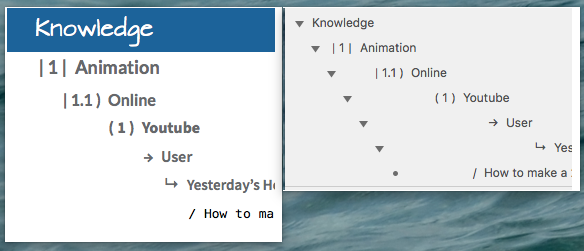
Furthermore and not mentioned yet, late “updates” eliminated the possibility to have a dedicated font for pre/suffix which proved to be very handy given various “checkmark/icon/…” glyphs. Why?
Appreciate your consideration
-Michael
I agree to Michael. Just switched to OO5 from OO3. Big disappointment regarding the formatting features of OO! I can’t believe you removed all these options! Without that, OO is pretty useless to me, I loose the overview very quick! Please, consider bringing all the options back like OO3! (See the screenshot above from swehba)
Thanks!
Christian
To be clear, nearly all of the options from that screenshot are still available in OmniOutliner Pro:
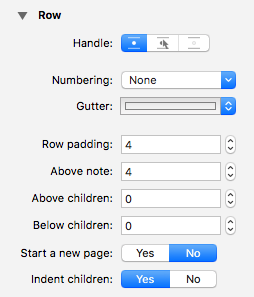
The one option which has changed is that we’ve created a document-wide setting for how far child rows should be indented, and simplified the row setting for “indent children” to be a single yes/no switch rather than having that indentation be customizable on every row.
That said, we hear you! We made that change with the assumption that people weren’t really wanting to customize the indent level on a per-row basis, but we’ve now heard from several people with good reasons for wanting to do that.
Hi kcase,
thank you for your reply.
Imho, simplification should not cause feature loss.
I managed to get per-row indentation with my “tab-inserting” workaround.
However, now this seems to be broken as well cause those tabs are partially removed upon re-opening the file (odd not all of them e.g. Level 6/7)
Please, either bring back per row indentation or fully support the inserting of tabs in prefix input field - whilst removing “tabs and spaces” in outline window. The current implementation is just not properly done (e.g. 2/3/4 => doc. ind 0??).
Thanks
Michael
Any input re. above inquiry?
I support the ongoing improvement via paid upgrades - however, would ask to see, that formerly present features will be implemented again.
Regards
-Michael