Is there any way that this can be done? i have thousands of container rows and this has become tedious. I browsed everywhere and couldn’t find anything. I know there is a script where you can convert rows to notes but couldn’t find anything on converting notes to rows. Please help
First draft — try this script in a test document.
Usage:
- Select rows whose notes are going to be converted into rows.
-- V0.01
-- unlocked2412
on run
tell application "OmniOutliner"
set oDoc to front document
script
on |λ|(strID)
tell oDoc
set oRow to row id strID
make new row with properties {topic:(note of oRow)} at before first row of oRow
end tell
end |λ|
end script
my map(result, my map(getRowByID, my filter(hasNote, selected rows of oDoc)))
end tell
end run
on hasNote(oRow)
using terms from application "OmniOutliner"
note of oRow ≠ ""
end using terms from
end hasNote
on getRowByID(oRow)
using terms from application "OmniOutliner"
id of oRow
end using terms from
end getRowByID
-- GENERIC FUNCTIONS --------------------------------------------
-- map :: (a -> b) -> [a] -> [b]
on map(f, xs)
tell mReturn(f)
set lng to length of xs
set lst to {}
repeat with i from 1 to lng
set end of lst to |λ|(item i of xs, i, xs)
end repeat
return lst
end tell
end map
-- Lift 2nd class handler function into 1st class script wrapper
-- mReturn :: Handler -> Script
on mReturn(f)
if class of f is script then
f
else
script
property |λ| : f
end script
end if
end mReturn
-- filter :: (a -> Bool) -> [a] -> [a]
on filter(f, xs)
tell mReturn(f)
set lst to {}
set lng to length of xs
repeat with i from 1 to lng
set v to item i of xs
if |λ|(v, i, xs) then set end of lst to v
end repeat
return lst
end tell
end filter
This is great as it does convert the notes into rows however, it keeps the notes as well. Don’t get me wrong, this is another script I wish I had a billion years ago and I can’t thank you enough for making this one but my task at hand is getting rid of notes and converting them to rows. this would save me the additional process of cut paste + mouse click for each note, still a progress!! Can you help me delete those notes at the same time?
this is more like a duplicate note to child row
You’re welcome.
It’s possible to delete notes, also. Always try it with a test document.
Tell me if it does what you intended.
-- V0.03
-- unlocked2412
on run
tell application "OmniOutliner"
set oDoc to front document
script
on |λ|(strID)
tell oDoc
set oRow to row id strID
make new row with properties {topic:(note of oRow) as text} at before children of oRow
set note of oRow to ""
end tell
end |λ|
end script
my map(result, my map(getRowByID, my filter(hasNote, selected rows of oDoc)))
end tell
end run
on hasNote(oRow)
using terms from application "OmniOutliner"
note of oRow ≠ ""
end using terms from
end hasNote
on getRowByID(oRow)
using terms from application "OmniOutliner"
id of oRow
end using terms from
end getRowByID
-- GENERIC FUNCTIONS --------------------------------------------
-- map :: (a -> b) -> [a] -> [b]
on map(f, xs)
tell mReturn(f)
set lng to length of xs
set lst to {}
repeat with i from 1 to lng
set end of lst to |λ|(item i of xs, i, xs)
end repeat
return lst
end tell
end map
-- Lift 2nd class handler function into 1st class script wrapper
-- mReturn :: Handler -> Script
on mReturn(f)
if class of f is script then
f
else
script
property |λ| : f
end script
end if
end mReturn
-- filter :: (a -> Bool) -> [a] -> [a]
on filter(f, xs)
tell mReturn(f)
set lst to {}
set lng to length of xs
repeat with i from 1 to lng
set v to item i of xs
if |λ|(v, i, xs) then set end of lst to v
end repeat
return lst
end tell
end filter
nope, this this converts the child note into a row but gets rid of
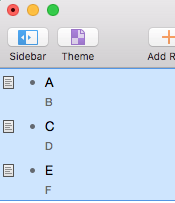
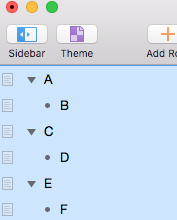
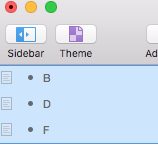 its parent row
its parent row
I am trying to accomplish Left to Middle pic but I get Left to right result
Ok, I see what you want to do in the screenshots. I updated the code. Current version: V0.03.
I think it’s going to accomplish your goal.
So sorry for getting back to you just now; haven’t had a chance to test up until now. It works brilliantly, I seriously cannot thank you enough. I wish I knew scripting!!!
You’re welcome, @stanblues999. Glad I could help.
Here’s a script in Omni Automation code that will add a following row using the contents of a selected row:
items = document.editors[0].selection.items
items.forEach(function(item){
itemNote = item.note
itemParent = item.parent
itemParent.addChild(
item.after,
function(row){
row.topic = itemNote
}
)
item.note = ""
})Sal,
I just saw this. This is brilliant as well, thanks mate.
