I need help with what appears to be a simple process but never works for me.
I am trying to copy and paste the formatting (outline color, fill color, and font size/style) from one object to another.
Here is what I have tried:
-Select my object I want to copy
-Click and select the paintbrush (copy format) tool
-The paintbrush icon is now active on pointer and I select the destination
The issue is that when I try and select the source item it never copies and some format for many projects ago is still in copy. I use similar tools on other apps and it should work similar to above
Any help greatly appreciated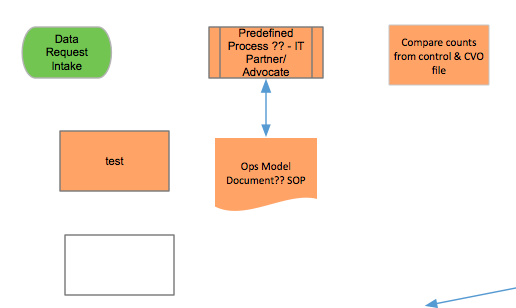 (screenshot below
(screenshot below
