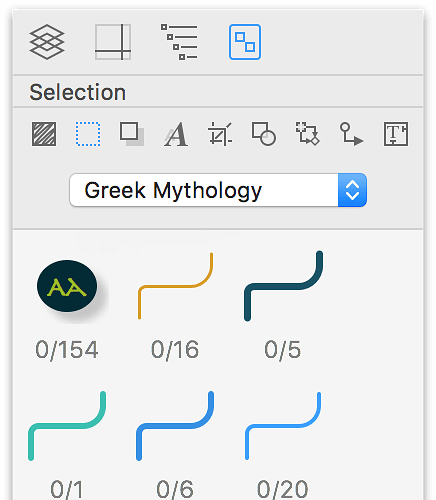Hello all, this is my first post. I’ve been using OmniGraffle for about 4 years now. Primarily as a systems design tool. I have built many stencils which represent equipment. They have magnets and some other items built in and work very well. I’d like to figure out how to have an area that counts the items as I drag them into the layers. For example, if I have 36 broadcast cameras. Instead of having to keep track of them, or count them when finished drawing, have an area that keeps count of how many of each item I ask it to count. Kind of like a self updating legend in the lower right corner of a drawing. I have played around with this simple script:
(<%UserData cameras%>x) then define cameras. But I can’t seem to be able to make a counter.
should it be something like (<%UserData cameras%>x +=1 ) adding in a +=1?
My apologies if this has been discussed, I read through many posts but could not find something specific to this.
Thanks in Advance for any help!!
Best,
Chris
MacPro 2012 Running Sierra / OmniGraffle 7.2.2 (v176.7 r275714)