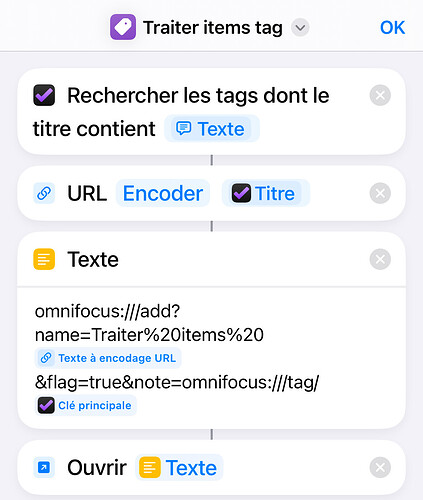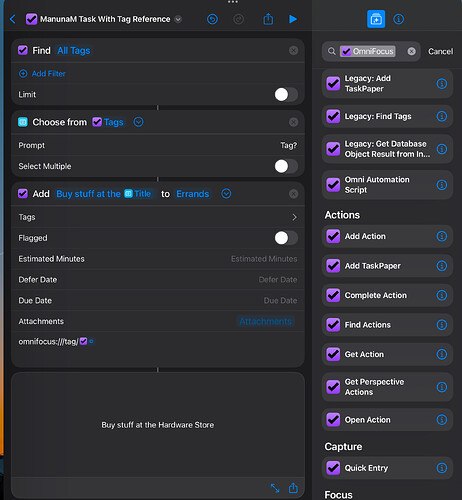Hi all,
I would like a plugin to create a task in which the note refers to a tag for errands.
For example, say I have stuff to buy at the hardware store. I start the plugin, a dropdown menu appears and I select the tag called “Hardware Store” (ideally it’s possible to enter text and the drop down menu adjusts the selection, fuzzy search I think it’s called), and a task called “Buy stuff at Hardware Store” is created, in the project “[Errands]” and a note referencing to the tag “Hardware Store”.
Before I try to create the plugin myself, I wanted to check if something similar already exists.
Thanks!
Hi @ManunaM,
what would happen if you select something else from the dropdown?
Is it always
Buy stuff „selected tag name“?
Always the Errands project?
Wouldn‘t this be a typical case for a location-based tag? (I personally don‘t use them)
Hmm…but you end up with a “Buy stuff at…” task with no information about what you want to buy there?
I approach this differently. I create specific tasks with tag(s) appropriate to where I need to do the deed. e.g. tags hierarchy
Errands
Grocery
Safeway
Nob Hill
Hardware
etc…
Seems to work well, at least for me. Good luck.
I think the stuff to buy is tagged with „Hardware Store“
@Logan @Arasmus The idea is to create a reference task to include in my FOCUS perspective. I then have one task which in my example is not tagged “Hardware Store”, but has a link in the note to that tag (yes the tag of the location is location-based).
With other tag names, there is another possible use case for example with people.
So the name of the task could be something like “Process items @ “Location”/“Person’s name””. If there is a way to limit the dropdown menu list to tags nested under “Agenda” and “Locations”, even better.
If it’s a location, most probably it would be in the Errand project, but with the Agenda tag, it could be one of many projects.
Say I look at the stuff I noted to buy at the store or that I need to talk with someone, I can decide to start the plugin, the resulting task goes in the FOCUS perspective, and then I can take action/plan my time.
I could also simply create a task that refers to the Errands perspective with a link in the note, then I look for the tag, but I like the idea of removing friction by focusing on a single location in one task.
How specific/generic should such a plugin be?
You mean the scope of tags to be available for selection in the dropdown menu?
Actually, using url schemes and Shortcut actions, I was able to create a workflow that is a good start.
With Apple Shortcuts and without the „fuzzy search“ requirement it‘s relatively easy to do. For me, a good implementation of the search filter in a plugin is tricky.
I‘m on OF 4.5 TestFlight. OmniGroup has added new actions and I don‘t know if you have them as well.
This is how it looks like with the new actions: Link Shortcut
You could make / have to make the following adjustments:
- Find Tags: You can add a filter to just display a few of your tags.
- Add Action: I’ve made it take the tag title into the action title. Don’t know if that’s desired. You have to select your own Errands project as well, because you don‘t have the one I have in my database.
Here is a variant using the now called legacy actions: Link Legacy Shortcut
I thought I saw more legacy actions. With the OF version I have I just see there‘s a legacy Find Tags. So I replaced the new action it with that one. You have to test it. Works for me.
Best wishes from Germany.
Thank you very much for sharing this.
It seems to not be possible to filter to the desired set of tags by only using a nesting tag in the “Find” action. I think I saw the fuzzy search with a dropdown menu to select a tag in another Omni Automation plugin, I will take a look later. There could be such an Omni Automation action to select the tag.
Shortcut using a nested tag. Don’t know how many tags you have below your root tag.
Shortcut