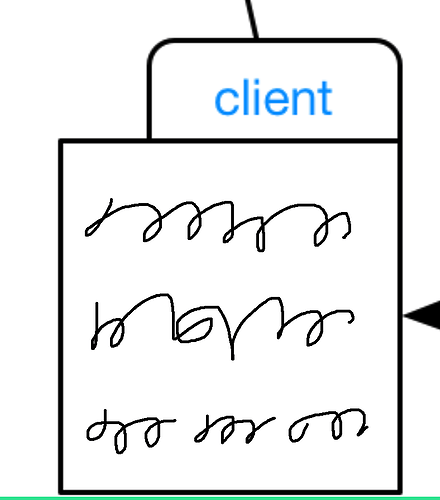I’m trying to find a graffle or an easy way to make squiggly line – I want to represent some handwriting, but not actually include any text, any suggestions? Here’s a rough sketch
There are several options.
-
This is dead easy if you have an iPad with an Apple Pencil. You can literally use the freehand tool and draw this in OmniGraffle for iOS. Even if you just have an iPhone, grab the free trial on iOS, lock the freehand tool, and use your finger to make this kind of look.
-
On the Mac, use the Squiggle Fill, and rotate it horizontal. You can use the controls to make the shape you want filled with a Squiggle.
-
On the Mac, use a Bezier line, and tap, drag, tap drag, tap drag, to make a bunch of swirls, then double click to end the line.
This is just a few of the ways, but try those and hopefully one of those will be close to the design you are looking for. I do wish we had a freehand line tool on macOS too, since the trackpad would be nice to draw with for this type of situation.
Thanks,
Lanette