Hi, I am trying to create a bullet list of text. I have looked in the inspector and in help and on these forums. Does anyone know how to create a bulleted list in a text box in Omnigraffle?
Many thanks…
Hi, I am trying to create a bullet list of text. I have looked in the inspector and in help and on these forums. Does anyone know how to create a bulleted list in a text box in Omnigraffle?
Many thanks…
Solved. Found the pull down…
@mva Hi there - it took me a minute to find the drop down as well. I didn’t realize you had to have rulers visible in order to select from list styles. Optionally, if you are dealing with a small list or just need a bullet, you can also insert the bullet character by keying option+8 = •
I’ve seen this functionality appear at the top of the canvas before that allows me to format text as a list, etc. but I cannot figure out how to make it appear. I have rules turned on, still no dice. Can someone explain? Thanks!
Wow, that is so discoverable (not). Thanks for clearing that up Tyler, I was wracking my brains in OG 7.
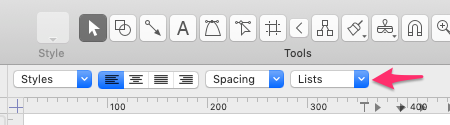
It’s here, near the top. Just so it’s clear.
Thanks!
The words above didn’t help but your screenshot did!
It looks like the product design has changed and the list style dropdown is somewhere else. I can’t find it even with that screenshot!
Found it. You have to be in focus on that object to see the styling options. As in… typing text not just having the object selected.
Yup. I think of it like a mode, i.e. I have to be in “text editing mode” for those controls to show up above the ruler.
