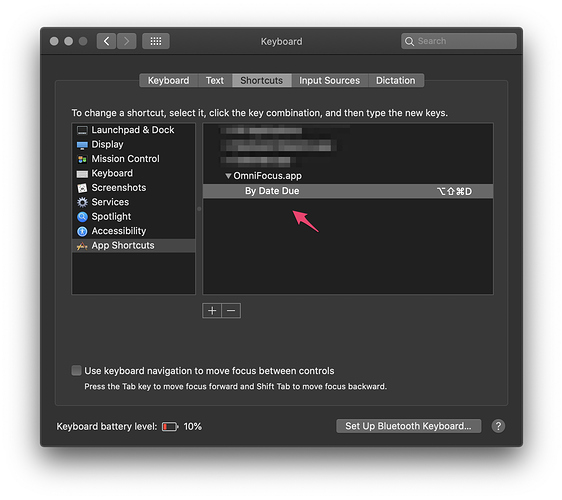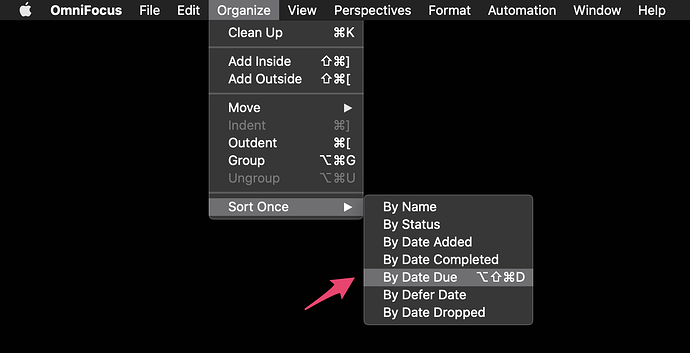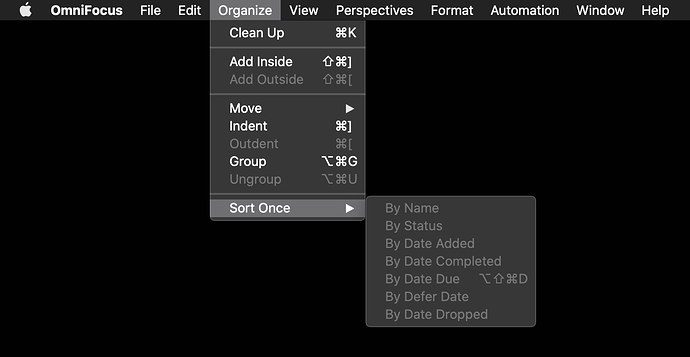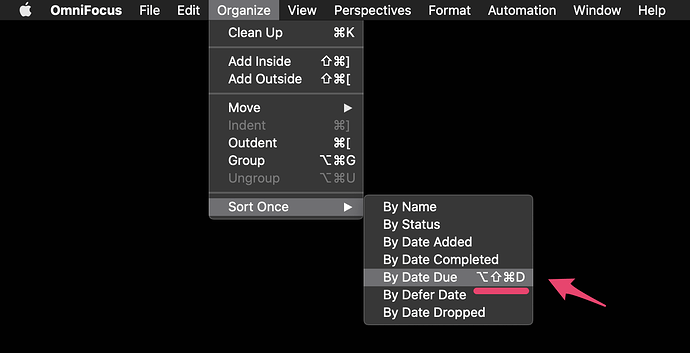I can’t get a custom keyboard shortcut to work (setting it up in System shortcuts as per the OF manual). I want it for Organize: Sort Once: By Due Date. I’ve tried setting it up as the following and none work. Any help would be appreciated:
– Organize: Sort Once: By Due Date
– Sort Once: By Due Date
–By Due Date
Hello,
-
To assign a keyboard shortcut, you only need to supply the menu item name (not the entire tree). Please see the screenshot.
-
Make sure to use “By Date Due” - not "By Due Date’. It is easy to mix this up.
-
Your keyboard shortcut will only work contextually when the menu item is enabled. Your selection within OmniFocus will determine if the menu item is enabled or disabled. Please see a screenshot showing both states.
- When you have configured the keyboard shortcut correctly you will see your shortcut appearing next to the menu item.
oh thank you so much! You are correct I was writing “By Due Date” and didn’t realize it. All working now :)
There’s an excellent (and free) app from Houdah Software called CustomShortcuts that makes it easy to assign keyboard shortcuts to apps (including OmniFocus).
The process is much less tedious than using System Preferences (e.g. you can just start typing the name of the menu command) and the end result is the same. I use it to add keyboard shortcuts to Omni Automation plug-ins, in addition to shortcuts for built-in menu items.
This topic was automatically closed 30 days after the last reply. New replies are no longer allowed.