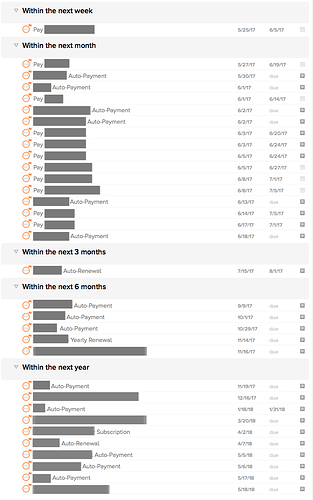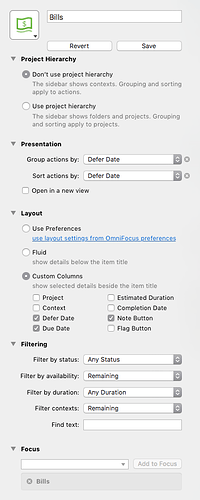I’ll take a stab at this. As an accountant by trade, I have a relatively elaborate system for this, so it may be more than you need, but it’s easy to take a more complex system and make it simpler if you don’t need as much.
Contexts
I have a number of “Routines” contexts, to hold all the actions I want to do regularly. The idea is that, once a day if possible, I’ll sit down, pull up my routines, and check off them all. For this reason, they’re all relatively brief tasks, so that at any given time I should be able to clear all my routines in no more than, say, 30 minutes. If I have tasks that I want to do regularly, but are more time-consuming, they go in other contexts, so that my other routines don’t suffer because I resist performing the bigger ones. These contexts include all such tasks, not just financial ones, so if I want to get up to date on all my routines, the financial ones will be taken care of within that process, and I don’t have to look at more than one view to get all my routines done.
I have the following contexts:
Routines - anywhere: things I can do with nothing other than my phone, such as calls, information I can monitor or check on a phone app, and so on.
Routines - Mac: things I need to be on my computer to do, but I can do them equally well from my MacBook or from my iMac at home. This would include paying bills, downloading statements and bills, and so on.
Routines - Home: things I can only do at home or that I want to do specifically on my iMac, such as processing physical mail, filing, changing the batteries in smoke detectors, and so on.
Projects
I have a “Financial” folder, where all my financial projects go. I have some projects which repeat, and the tasks within them do not. The projects automatically repeat when they are completed. They include:
Daily home financial - processing physical bills from in-tray or from “Financial to process” physical folder
Daily mobile financial - entering that day’s transactions into my accounting system, reviewing credit cards for suspicious transactions, and so on. I do this every day so that it doesn’t become a big monthly task that I resist doing and procrastinate on.
Weekly mobile financial - reviewing open payables and paying anything outstanding, updating accounts that I don’t do every day such as savings and loan accounts
Monthly mobile financial - updating investment and 401(k) accounts, and other end-of-month processes
Note that I separate out “home” and “mobile” projects, because if I mix home and mobile actions in the same repeating project, and I am away from home for several days, then the project will get stuck and fail to repeat every day, because I’ll only be completing the mobile tasks when I’m away from home.
The daily projects are set to defer until the next day when complete, so if I miss a day, they don’t stack up. The weekly and monthly projects just repeat each week or month.
I also have some single-action list projects where the individual tasks repeat, not the entire project:
Download documents - such as statements, bills, pay slips, and so on. These tasks repeat monthly, and they have a defer date (because, for instance, my mobile phone statement is not available to download until the 3rd of the month, so there’s no point trying to download it until then), but no due date. Institutions generally don’t make documents available for download forever, so technically there is a date before which I have to get them, but I go through these tasks sufficiently frequently that it’s never an issue, so I don’t have due dates.
Pay bills - these tasks repeat monthly, and have both a defer date (I can’t pay my phone bill until the bill becomes available) and due dates.
Other recurring tasks - such as downloading and reviewing credit reports. These repeat at various intervals depending on the task, and have defer dates but not due dates.
Perspectives
I have three “Routines” perspectives based on context:
Routines - home - shows my anywhere, Mac and home routines contexts. This is what I look at at home on my iMac.
Routines - Mac - shows my anywhere and Mac routines contexts. This is what I look at on my MacBook when I’m away from home. If I’m sitting at the garage waiting for my car to be serviced and I have my MacBook, I can take advantage of the time to get these things done, then my home list will be shorter when I get home.
Routines - Anywhere - shows only my anywhere routines context. This is what I look at on my phone when I don’t even have my MacBook to hand. I honestly don’t look at this very often, because the vast majority of these routines require at least my laptop.
These are what I use most of the time, so I get all my routines, including my financial routines, done regularly.
I also have three similar “Financial Routines” perspectives, for those occasions where I don’t have a lot of time to perform all my routines, but I specifically want to get my financial routines done. They are identical to the three routines perspectives, but they have a focus set on the “Financials” folder, so I only see the financial routines.
So with a combination of contexts based traditionally on where I am and what I want to do (i.e. complete routines), and projects based on what the tasks actually are (paying bills, getting documents, updating financial system), I can create perspectives that show me what I want to see when I want to see it, in one view, and I have the flexibility to show only the financial tasks if I want to.
I don’t integrate these things with the calendar at all, so I can’t help you on that one. I also don’t have any reminders set, because if I look at all my routines regularly, including at the forecast review for any pending due dates, then everything will get done and alert-type reminders become unnecessary.