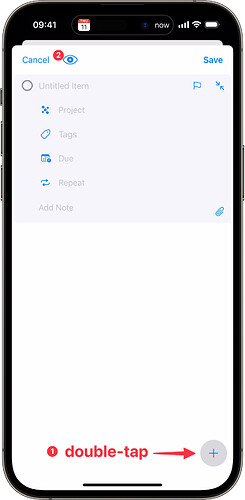mpw
1
How can I define which fields appear in the entry window when I use the iOS share feature? The standard fields are:
Project, Tags, Due, Repeat, Add Note
I’d like to add Defer Until.
I’d also like to reorder them the same way I can reorder them in other places.
Thanks,
Matthew
In OmniFocus for iOS:
- Double-tap on the “+” button to open Quick Entry.
- Tap the View button in the toolbar and specify the fields you want available in Quick Entry.
These same fields will appear when you select OmniFocus in the Share Sheet.
2 Likes
mpw
3
Thanks for the quick answer!
1 Like
system
Closed
4
This topic was automatically closed 30 days after the last reply. New replies are no longer allowed.