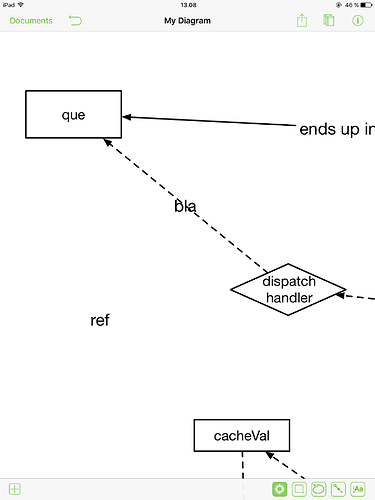How can I set the default fill for label text for the connector lines ?
The current default is pretty bad, it is difficult to read the text because there is no text fill so it looks like that the text is crossed out by the line (see the image below, the text “bla” is difficult to read and just looks ugly because it mixes up with the line).
Any advice ?
To get a better label appearance, select the line label on canvas, then in the object inspector, set your fill color to solid. Then you can select a white background (chalk) swatch under fill color, also in the object inspector, under fill. You might copy the style from one line label (using the context menu) and paste style to all the rest of your line labels so that you can set them all at once.
If you would like to request that the fill be solid white instead of no fill by default, or that a default can be set for line labels specifically, please email us at omnigraffle-ios@omnigroup.com.
Thanks,
Lanette