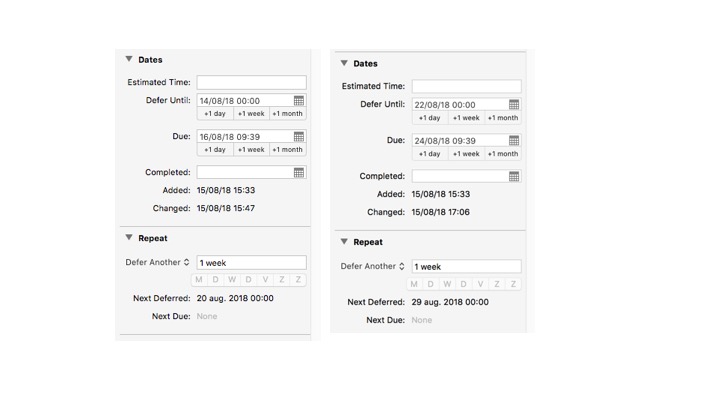I created an action and have set the Repeat field to Defer Another 1 Week
When I complete the action today (15/08/2018) the Next Deferred becomes 29 Aug 2018.
I thought that Defer Another would move the Defer date to the completion date + 1 week? What am I doing wrong?
I think this is correct? Looking at your screenshots, and assuming the second one is the one on the right, it has a Defer Until date of Aug. 22, which is a week from the 15th.
Maybe you’re looking at the Next Deferred? That represents the deferral after the one on the right is done.
Hope that helps!
ScottyJ
Thx. I indeed look a the next deferred. So, if TODAY I complete the action on the right, a new action is created with a Defer date of 29 Aug.
I thought that the interval in the field Defer Another made sure that the new Defer date is the completion date + 1 week (so 15 Aug + 1 week = 22 Aug). I don’t understand why it it becomes 29 Aug. (See screenshot on the right : changed (completed) date = 15/08/18 and next Deferred is 29 Aug).
As actions: I may balance my checkbook three times today, but I still want to balance it next week… not only within 3 weeks.
I think the logic would be, though, that you wouldn’t complete the action on the right before its defer date of the 22nd, because it isn’t available.
Otherwise, you’re right, it would defer another 7 days from its date of completion, assuming it is completed when available.
ScottyJ
Thx Scot… your logic is logical :)
When I use the ‘Repeat Every’ 1 week function it’s normal that the next new action has a defer date + 1week, since we are talking about fixed dates f.e. I schedule 4 actions for the next 4 weeks. If I execute the 4 actions today, I will only see the next action pop up within a month.
I thought that the Defer Another function wouldn’t move my multiple completed tasks also to the next month, because I thought that it would always be Completion date + interval
I was trying to figure out the difference between ‘Repeat every’ and ‘Defer Another’ :)
Thx for your swift answers !
And it is, but only if the task is available. 😁