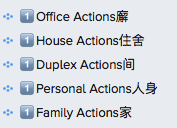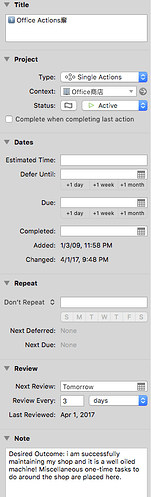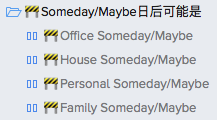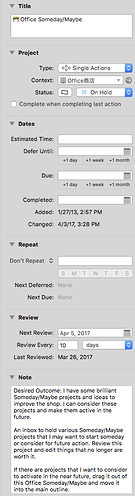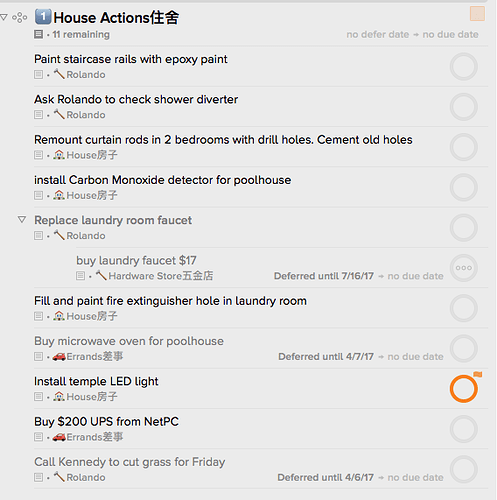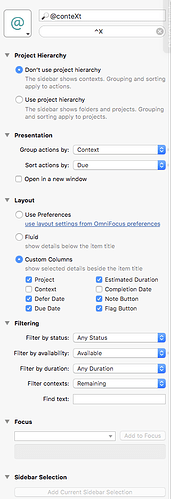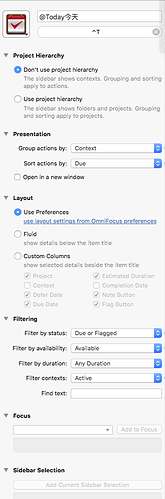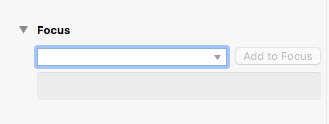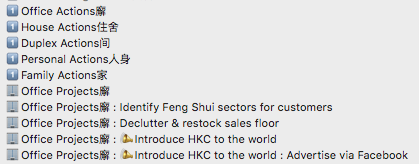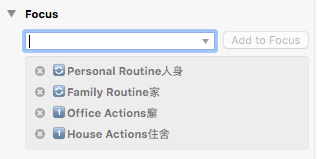The context planning perspective is my “menu.” It will show every available task -unflagged, flagged, due, no due date, etc.
I have it sorted by due so that all due tasks are higher up in the list. Then I check the flag color. I might have some flagged tasks that I want to un-flag. Then I can flag other tasks.
The number of tasks in the context planning is quite large. It is not a good idea to be working from this list. There are too many tasks to choose from. That’s why I consider this a planning perspective.
When I want to go into “doing” mode, I visit the Today perspective. This perspective will show only due and flagged tasks.
If an available task has a due date, it will automatically show up in this perspective without my intervention. In the preferences screen, I set due soon to 1 week. That will give me a heads up for next week’s tasks. I can see how I might set it to about 1-3 days ahead of time if I don’t need that much lead time.
Flagged tasks will also show up in the Today perspective because I had flagged and un-flagged them in the context planning perspective.
My priorities are to work on due tasks (overdue, due today, due soon) first. This is HIGH priority.
My second priorities are to work on flagged tasks - anything that does not have a due date but I do want to work on it today. These tasks are MEDIUM priority and will be completed throughout the day in the holes of my schedule between all the due tasks.
All of the other tasks that don’t have a due date or are not flagged are considered LOW priority. I am not even going to consider doing them today. They are hidden away in the context planning perspective (showing any status - flagged, unflagged, due, no due date).
These low priority tasks will not be shown in the Today perspective (showing only due or flagged).
If your task list is light then you might be able to get away with working in my context planning perspective. But if your workload includes a variety of tasks (due, flagged, un-flagged) then it might be better to work on a smaller set of tasks.
The context planning perspective is my restaurant menu. I look at all the available choices and start loading up my plate. When my plate is sufficiently loaded, I will put away the restaurant menu and work on my plate (Today perspective).
Imagine yourself at an all you can eat buffet. There are so many dishes to get. But your stomach can only hold so much food. You fill up your plate and go back to your table. You focus on the food on your plate. If you finish your plate and you still feel hungry, you can always go back to buffet line and get second helpings.