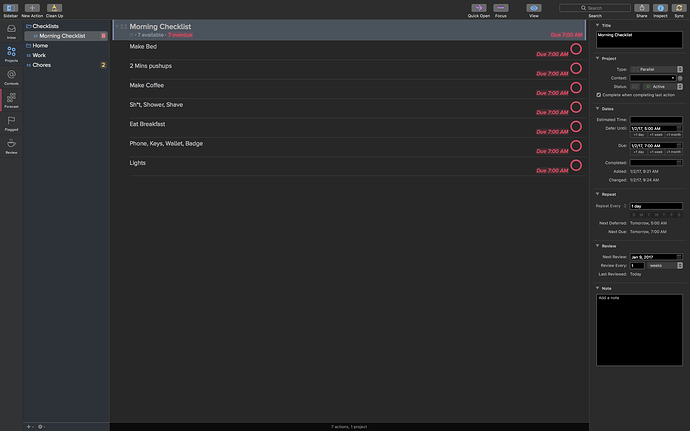I am a prior military aviation guy, I love checklists. But if I am not actively trying to complete a checklist I don’t want it to show up and I’m having issues with repeated tasks showing up despite the deferred date after completion. Please allow me to explain with a very elementary morning checklist:
Morning Checklist
Make Bed
2 mins pushups
make coffee
Shave, Shower, S***
Eat breakfast
Phone, Keys, Wallet
Everyone can probably remember these things or make them into a habit, however, unfortunately for me, I have Adult ADHD and I thrive on structure and routines (maybe why I was modestly successful in the military) and I love accomplishing simple things.
Anyway, since this checklist is a daily thing, I created a project folder and added these items deferred until 5 AM and due by 7. I also have them repeat daily Monday through Friday. The problem is that when I select task as completed instead of deferring until the following day at 5, it just pops up again.
I checked the view settings so that only available items show up and I am also using Apple watch series 2 with Mac OS X as well as iPhone 7 Plus. They are all updated to the latest pro version of OF2.
Can anyone please share some light to make my morning routine a little easer to complete without having the same pop ups when the tasks for the day are completed?
Thank you all for your time and for the omnigroup staff, keep up the good work. I hope to see a web based access platform in the future!