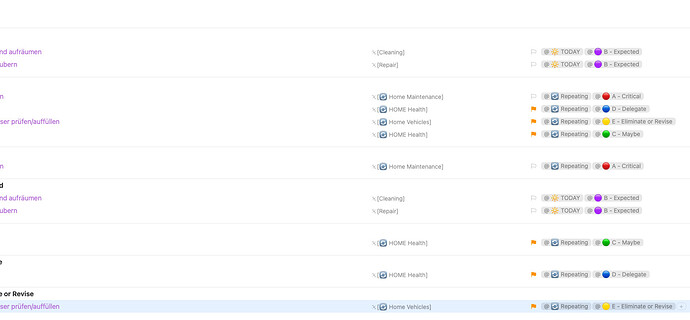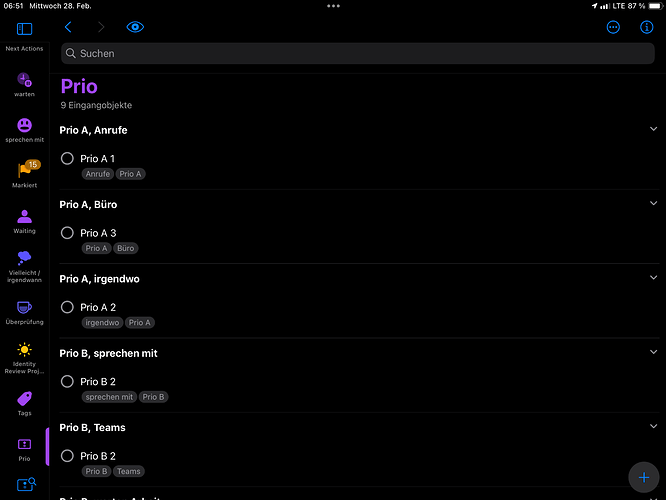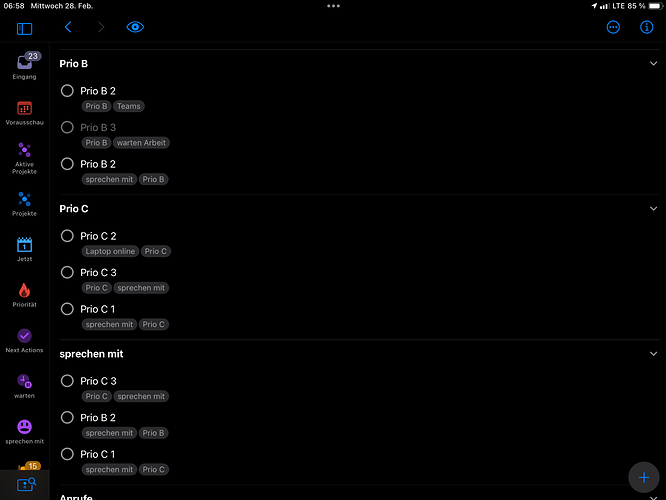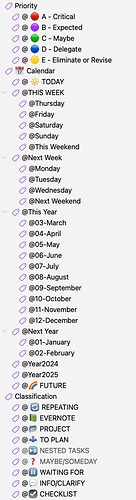I use the tags in Omnifocus to mark tasks with regard to the planned time (Today, Wednesday, Thursday, …, Next Week, …, March, April, … 2025, Future). In addition, I mark tasks for completion on the following day with tags regarding the priority of completion (Critical, Expected …). With my own perspective “Work on”, all tasks marked with the priority tags are displayed. Unfortunately, the possible setting of the perspective (sorted by tags or grouped by tags) always show only the combination of the two tags of the tasks, so the displayed list is a “wild” mix of the order of tasks. Does anyone have an idea how to solve the problem so that the tasks can be displayed in the order of the priority tags created?
Could you show a screenshot?
The factor determining the tag order
The order of Tags in the Tags perspective is the key here. The more a tag it is at the top the more it is sorted to the top of your custom perspective.
Variant 1
In the image below you see a custom perspective set to group by Tags (combined) and sorted by tags (Struktur: Organisiert). I‘ve moved Prio A, Prio B, Prio C tags to the top of the tags in Tags perspective or at least above the tags not relevant for sorting. With that you have all Prio A, Prio B, … grouped with their other tags and no duplicates.
Variant 2
In the second image (below), if you just group by tags you‘ll get a clean all Prio A actions, Prio B actions and Prio C actions at the top (again due to their top position in the Tags perspective). But you‘ll get the same actions listed again under their other tags a little bit more down the list.
Thank you very much for your very helpful advice. I have now moved the “Priority” tag group to the top position above the Today tag and the task type tags and thus get a usable list of my prioritized tasks. They are still displayed twice, but the prioritized tasks are arranged accordingly at the top of the list. I must have had some kind of brain blocker so as not to interfere with my very extensive tag structure 😁. Danke.
You‘re welcome. Do you use the first or the second variant? With the first (which I assumed is displayed in your screenshot), according to my tests you should not have the double entries.
I use variant 2 because I would like to have the periodized tasks sorted by periodized tags at the beginning of my listing. After I have changed the structure of the tags and the prioritization tags are at the top, everything works (see screenshot). These tags are only ever left with the respective tasks for one day for work planning.
Thank you once again.
I have my priority tags names start with numbers, so that helps. Those tags are alphabetically first of all my tags, e.g. 1P, 2P, 3P, 4P.
When you combine this with Group By Tag and Sort By Due, you end up with as close as you’re going to get, I think, to what you’re looking for. The only issue with the “Group By Tag” perspective is that your tasks show up twice (for example, once in the “1P” group and again under another tag that’s not a priority tag.
You can also create another perspective that looks for tasks that are not tagged with any of your priority tags; this allows you to find any tasks that need to be prioritized, so they don’t disappear from the priority view.
Hi Monika, I use the tagging with @📅 Calendar and the substructure just like you. I have seen a text about how best to work on it, but can’t find it. Do you have any idea by whom it could have been written and where I could find it?
Below I have a link to a blog by Colter Reed, whose suggestion for scheduling tasks gave me the idea of conceptually integrating this into my Omnifocus use. For me the concept is brilliant because it comes closest to my way of planning and forecasting.