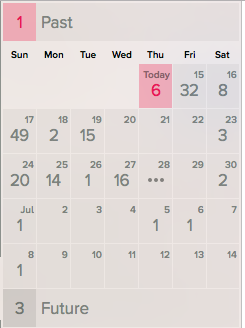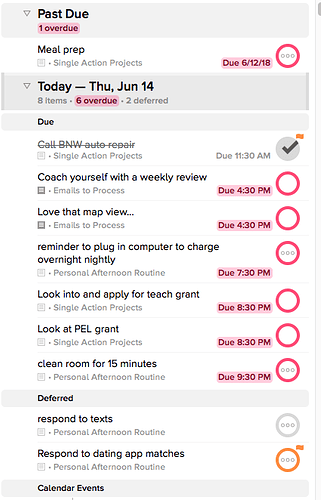Curious about whether or not people use deferred tasks. Personally, I used to use a ton of deferred tasks but now find myself not using them. I’m considering having them a bit to hide certain tasks until later in the day to not overwhelm my task list.
In this post from David Sparks, he writes that
So I decided to a little experiment where I’d stop using defer dates for awhile. Over the last few weeks, my list of available tasks in OmniFocus has swelled to hundreds of items. For this experiment, I’m accepting that I’m not going to finish that long list any particular day. Instead, I’m simply flagging the priority items as they show up. (I’m trying to keep that to 3-5 tasks a day.) Once I knock out the flagged tasks – hopefully before lunch – I’m then just working contexts, projects and the other ways OmniFocus can slice and dice my task list until the end of the day.
Then Brett Kelly says to defer projects not tasks
Defer projects, not tasks
If you’re anything like me, you have a bunch of fancy pants OmniFocus perspectives that show you only small slices of your larger list of crap to do. Much of the time, these lists don’t include any information about the parent project. If I encounter a task that I know I won’t be able to work on until another day, I’m faced with three choices:
Leave the task un-deferred so I can keep seeing it until I’m ready to work on it and, in the mean time, slowly drive myself crazy.
Ballpark when I’ll be ready to tackle the task and defer it for that number of hours or days.
Defer the parent project for the aforementioned lag period between now and “do this thing” time.
The first option is, obviously, madness. I need my task list to contain only things I can and should do, not a bunch of noise about which I can’t (or won’t) do anything.Option #2 is more sane, but the problem is that while the action will be hidden until the deferral date, the project will still be visible in your various project lists (or perspectives that contain project lists). This is a subtler version of the noise problem inherent in option #1. If you’re only going to defer the thing for a few hours, then deferring only the task is probably fine. Anything longer than that, though, and you’re going want to defer the project.
“Ok, so how can I quickly defer the project, smart guy? Seems like a ton of clicking and such.
Easy. Highlight the task in question and strike Cmd+Option+R. That will jump you from the current task, no matter where you are, to the parent project. From there, defer like the wind, young squire.
So given those curious about a discussion about whether or not you defer tasks or if that purpose might even change for you with the release of OmniFocus 3.