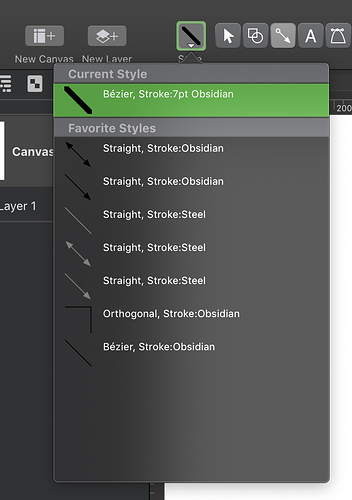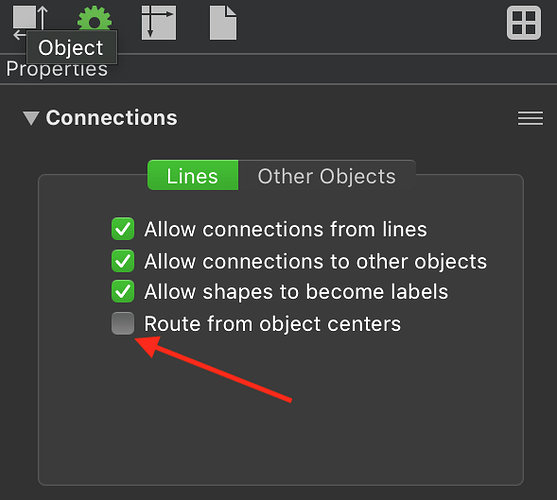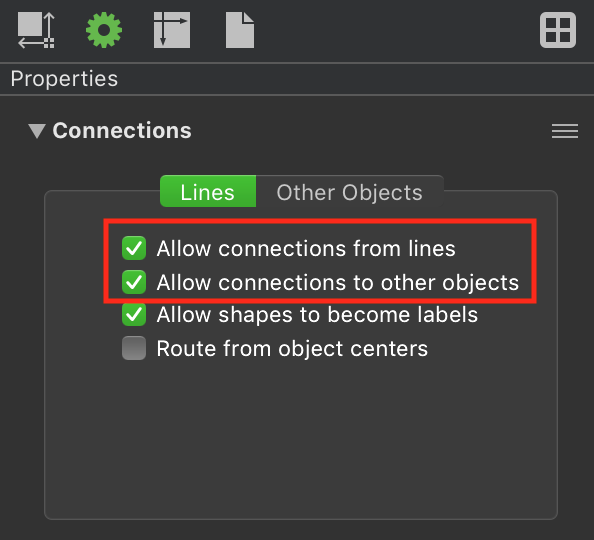I am moving from a older version because Omni Graffle didn’t work with my new mac and I seriously hate it.
It’s been a few weeks since I used the old version, but this new version is not intuitive AT ALL. Why can’t I disable the flipping magnets? Things keep sticking to things when i don’t want them to. Then new lines all defalt to one size and not to the size of line I just made? Why does OG think I want to create new line widths and arrow head sizes when making a new line?
Also what is with the green dots, or red dots and the constant snapping to crap. I used to just shut off magnets, but now it snaps and drags and is a mess.
I tried to watch the intor video on the site but it’s beyond horrible. Some live thing that may as well be made by Stevie Wonder trying to explain what he sees. * minutes in and there is literally no info that helps.
Anyone know how to use the old version settings in this new disaster?
Hi! Sorry to hear it’s been so frustrating. Let me see if I can help get your settings back to where they are more comfortable.
- When you have the line tool selected, choose the Style you want from the Style well.
- Older OmniGraffle versions (OmniGraffle 5 and before) had Route From Object Center turned off by default. You might turn that off and see if the lines behave more how you prefer.
- The red and green dots are the Head and Tail of a line. They are trying to connect to things because these 2 checkboxes are enabled.
You can either uncheck them if you don’t want lines to connect anymore, or hold down Option when drawing with the line tool to avoid connecting things accidentally.
Some users are still using our older versions. If you have suggestions on what would make the transition easier, please reach out to us from Contact Omni under the help menu.
The intro video is to explain what the application is to someone who hasn’t tried it before. You might find https://www.omnigroup.com/blog/meet-omnigraffle-7 more informative. Also check out Welcome to OmniGraffle 7 from the Help menu. Reading about what is new might help more than the basic introduction video, since you are familiar with OmniGraffle overall.
One again, I am sorry to hear about the rough upgrade experience. Hopefully some of these suggestions can help make things easier.
Thanks,
Lanette
@paulcampagna I feel ya. I literally can’t control my anger with this app anymore. Spending literally an hour trying to get a flippin line to line up with another … OMFG. Half pixels… I mean WTF is .643 of a pixel? Just use 1 pixel or 2 pixels. Why split a pixel into hundredths? There is no way the human eye would notice the difference if a line was on pixel 1 or 2. BUT when one line is on pixel .634 and the one you are lining it up with is on pixel .648 There’s a massive glaring UI issue and it looks amateur.
So you have to keep selecting everything, going to alignment and pressing this and that every time you want to simply line something up because Omnigraffle is the dumbest app I have ever encountered. Even with out AI just don’t try and be smart with hundredths of a pixel. Wait til the app is smarter to deal with that.
Oh and zooming. What F*ing knobhead thought omnigraffles zoom feature was a good idea. Holy C. All I wanna do is like every other leading app just press ‘z’ and then left mouse drag to zoom the canvas. Oh no… can’t do that in omnigraffle, you gotta press ‘z’ with no icon feedback. Did I press z? you’ll never know. Then dragging mouse on canvas does nothing, wait it you need to hold ‘z’. Why? then it zooms in awkwardly and not at the place you want and then how do you zoom out? ok i’ll just hit ‘0’ on my keyboard to zoom out 100%… NOPE!! not allowed. Maybe you have to spend another day in settings working that out. People at Omnigraffle = let’s look at user’s mental models and then do the complete opposite of what they expect. That’ll add some excitement to the app and we will lead and influence the world !!! nope it just makes your app unusable and crap.
There are good alternatives though. I’m looking into Whimsical which is my new favorite. It’s a lot better but not complete yet. It’s one of those perpetual Beta launch online apps. And there is Lucid Chart too which is better than Omnigraffle but has a few straight line issues too.
Hope my rant and suggestions helps :) lol
F omnigraffle dude.
1 Like